We may earn revenue from the products available on this page and participate in affiliate programs. Learn More ›

Breathing easy at home should be simple enough. Unfortunately, some gases, such as radon and carbon monoxide, are colorless and odorless but also hazardous if inhaled. The good news is that indoor air quality monitors may detect such gases in the home as well as identify additional pollutants, including volatile organic compounds (VOCs) and airborne particulate matter like dust and pollen. These devices can be a consumer’s first alert to safety; they may let you know when to leave an area where the air is unsafe to breathe or simply start you on a path to removing pollutants from the air, thereby avoiding or alleviating health problems. Just keep in mind that not all air quality monitors detect all harmful pollutants.
Concerned about the dangers of hidden pollutants lingering in the air of typical homes, we decided to test a number of today’s most popular air quality monitors. We began by extensively researching more than 40 air quality monitors to narrow the field and then selected a range of models to test. (Spoiler: Not all of the air quality monitors we tested earned a spot on this lineup.)
Consumers can take steps to improve poor air qualityin their homes. The best air quality monitor for an individual will depend on which pollutants they want to keep track of and whether they prefer a basic or tech-forward model. Ahead, consumers can learn about what the devices can do and see how the models listed below fared in our hands-on testing to help them pick the best air quality monitor for their homes.
- BEST OVERALL: Airthings 4200 House Kit Air Quality Monitor
- RUNNER-UP: Temtop M10 Air Quality Monitor
- BEST BANG FOR THE BUCK: Airthings 292 Wave Mini Indoor Air Quality Monitor
- MOST HIGH-TECH: Airthings 2930 Wave Plus Radon & Air Quality Monitor
- MOST COMPREHENSIVE: uHoo Smart Indoor Air Quality Monitor
- BEST FOR ALLERGIES: IQAir AirVisual Pro Indoor Air Quality Monitor
- BEST PORTABLE: Temtop P600 Air Quality Monitor
- BEST FOR BEDROOMS: Amazon Smart Air Quality Monitor
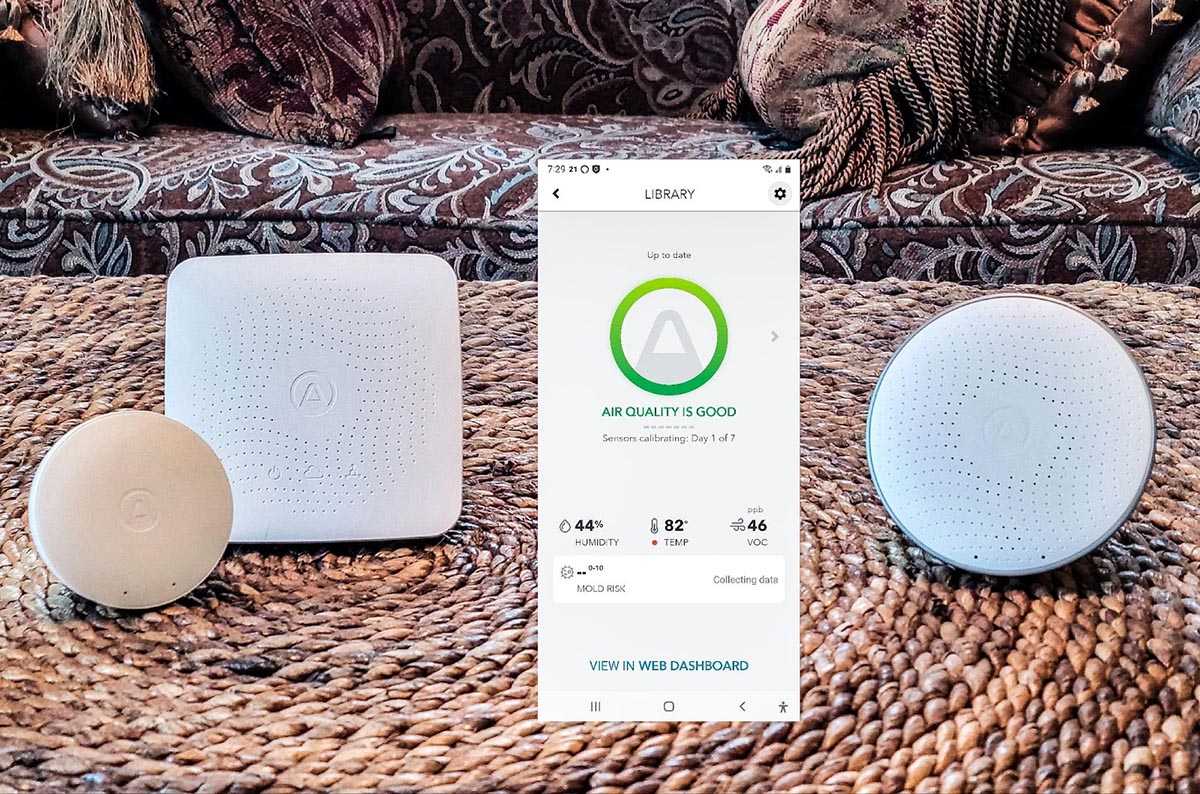
How We Tested the Best Air Quality Monitors
Before we chose monitors for hands-on testing, we researched more than 40 models, looking for various sensor types and paying close attention to buyers’ reviews and ratings. We also reached out to an industry expert to get some additional insight. Lisa Townley, the associate director of product management/replacement parts at Carrier, a global provider of HVAC solutions, says, “As people are focused on the health of their indoor environments more than ever before, it’s imperative that they take steps to improve their living and working spaces, including the air they breathe.” She goes on to say that knowing what’s in your air is important because you can “take steps to lower the likelihood of mold … better manage allergens and asthma triggers … and create conditions for improved sleep.” She adds that air monitors with advanced technology to detect finer particles down to 2.5 microns or smaller are particularly useful in the home. We took this expert advice into consideration when choosing which products to test.
For our actual tests—and we must say right off the bat that these were not scientifically controlled trials—we created situations we felt mimicked (or exceeded) real-life air quality problems. To test whether monitors with particulate matter (PM) sensors worked, we put them in a large box and shook a very dirty dust mop over the top. We then monitored the PM readouts on smartphones (or manually) to see when or if they spiked and when they fell (as the dust settled).
We used wood stain, which contains VOCs, including formaldehyde, to test the monitors with VOC sensors. We placed an open dish of oil-based wood stain in the test box and allowed the fumes to infiltrate the box for a couple of hours before checking the readings.
We got a little more creative when testing other sensors! We tested monitors with carbon dioxide (CO2) sensors by blowing puffs of smoke directly on the monitors using our beehive smoker. We tested for carbon monoxide (CO) by putting the monitors with CO detectors in a closed garage with a car running inside. We tested a single monitor to see if it would detect nitrogen dioxide (NO2) by starting a wood fire in the fireplace of our she shed and then closing the flue and monitoring the readout on our smartphone.
To see how well radon sensors worked, we tested them in the basement of a friend’s home, where we already knew radon was an issue.
Temperature and humidity were casually tested by comparing those numbers with other monitors and using the average of the readings (minus the highest and lowest, which we threw out) to determine consistency.
We looked for readout increases and decreases but didn’t compare actual numbers. The detection numbers varied from monitor to monitor from the start, and we felt that one monitor might receive more exposure to a pollutant than another, even though we tried to keep the exposure levels similar. If the readings more than doubled, we deemed it a “spike.”
We also examined and analyzed how easy it was to sync the monitors with Bluetooth; Wi-Fi; or If This, Then That (IFTTT) capability.
To arrive at our awards, we gave models points using a rubric—the better we felt the monitor performed during a test, the more points it received. At the end of testing, we added the points and used them to determine the best category for each monitor.
Our Top Picks
When it comes to air quality monitors, accuracy is essential. While we didn’t have access to a laboratory for testing, we could offer a measure of control by testing all the monitors under similar situations to see if the readings would correspond when compared to one another. The following monitors all detected the presence of pollutants in our hands-on tests, and we would not hesitate to recommend any of them to help our readers choose a product to detect airborne pollutants in the home.
Best Overall
Airthings 4200 House Kit Air Quality Monitor
See ItProduct Specs
- Monitors: Total VOCs (TVOCs), radon, temperature, humidity, mold risk, outdoor pollen levels
- Smart-home integration: Yes
- Number of rooms: Multiroom coverage (1 monitor per room)
Pros
- Offers both Bluetooth and Wi-Fi connectivity for quick checks and adjustments
- Readings were consistent when compared with other models
- Hand wave triggers colored lights that indicate air quality
Cons
- No carbon monoxide or particulate matter detection
- Colored indicator lights don’t stay on full-time
The Airthings 4200 House Kit offers a fairly complete way to keep track of potential problems in the household air. It includes the Airthings Wave 2nd Generation, the Wave Mini, and the Airthings Hub. Prior to testing, we downloaded the Airthings app to our smartphone and followed the steps to set up the monitors via Bluetooth. That was simple; the app detected and automatically synced with the monitors.
We decided to test the Airthings Wave 2nd Generation radon detector in a friend’s home, where radon was an issue. We placed the detector in the friend’s basement and left it there for a full week. The monitor showed a radon reading of 3.7 picocuries per liter (pCi/L) when we retrieved it. This is just below level 4, where the U.S. Environmental Protection Agency (EPA) recommends radon mitigation measures. This was also within 0.2 of a point from our friend’s radon monitor. We were pleased with the accuracy.
At home, we easily connected the Wave Hub to sync the Wave Mini with our Wi-Fi network. Then we used voice commands, such as “Alexa, open Airthings,” to hear an air quality report on our Alexa Echo Dot.
The Wave Mini is made to detect TVOCs and mold risk. The mold risk detector factors in room temperature and humidity levels over time and uses color-coded lights to indicate whether there is a low, medium, or high risk of mold development.
It also detects and reports outdoor pollen levels drawn from local weather reports. We poured a small amount of oil-based wood stain into a dish and put it in our test box with the Wave Mini and other monitors we were testing. We closed the lid of the box and gave the fumes several hours to infiltrate the air.
The monitors in this series use the word “wave” because they flash a colored light—green, yellow, or red—when someone waves a hand in front of them. When we opened the box and passed our hand in front of the Wave Mini, the light flashed bright red—a warning that the air quality wasn’t safe. We then checked the app on our smartphone and sure enough, the app showed high TVOC levels.
The Wave Mini also registers temperature and humidity. Both of those readings were within 2 degrees of the other monitors that earned a spot on this lineup, so we deemed those functions to be accurate.
We liked the Airthings House Kit but wished the monitors would have displayed the green, yellow, or red lights full-time rather than only when we waved our hand in front of them. We found the Airthings monitors to be easy to set up, and they offered fairly accurate readings. Still, they don’t test for either carbon monoxide or particulate matter, so if such detection is important, a different monitor may be a better choice.
Get the Airthings 4200 air quality monitor at Amazon, The Home Depot, or Airthings.
Runner-Up
Temtop M10 Air Quality Monitor
See ItProduct Specs
- Monitors: PM2.5, TVOCs, formaldehyde, Air Quality Index (AQI)
- Smart-home integration: No
- Number of rooms: Single-room coverage
Pros
- LED display with color-coded light indication to alert the user of the air quality
- Specifically detects formaldehyde levels, VOCs, and particulate matter
- The screen is large and bright enough for easy monitoring from across a room
Cons
- No carbon monoxide or radon detection
- Colored indicator light is difficult to see from a distance
- Does not sync with Bluetooth or Wi-Fi
While we appreciated the accuracy of the Temtop M10 air quality monitor, we had issues with some of its functionality. Though its 3.2-inch square display screen proved easy to see, even from across the room, we had to repeatedly press a button on the top to scroll through all the various air quality readings. The display defaults to its AQI setting (not to be confused with the AQI reported by local weather stations) and reflects Temtop’s PM reading.
The monitor features a color-coded light at the top that shines green to indicate good air quality, yellow when the air quality isn’t optimal but isn’t hazardous, and red for poor air quality. We considered the light to be a bit too small and not bright enough—not easily noticeable unless we stood within a few feet of the device.
The Temtop detects TVOCs, and it specifically detects formaldehyde. Its formaldehyde (H2CO) reading increased when we put an oil-based stain in the test box (stain contains formaldehyde). Its TVOC numbers also increased, since formaldehyde is also a VOC. The TVOC numbers were consistent with the TVOC readings of the other monitors. In addition, its red light alerted us that the air quality was poor.
To detect particulate matter, we shook a dust mop over the box and let the dust and debris fall while we watched the PM readings. Temtop’s PM number tripled about 10 minutes later, which we felt was a good indicator of accurately sensing the dust; the number dropped after about 25 minutes as the dust settled.
Get the Temtop M10 air quality monitor at Amazon or Temtop.
Best Bang for the Buck
Airthings 292 Wave Mini Indoor Air Quality Monitor
See ItProduct Specs
- Monitors: TVOCs, temperature, humidity, outdoor pollen levels
- Smart-home integration: Yes
- Number of rooms: Single-room coverage
Pros
- The color-coded light indicator shows the user the quality of the air
- Detects TVOCs that are circulating in the air, adding to peace of mind
- Reads the room’s temp and humidity levels as well as harmful toxins
- Shows outdoor pollen levels (via app); ideal model for allergy sufferers
Cons
- No carbon monoxide, radon, or PM2.5 detection; may not be ideal for some users
To measure chemical pollutants in the air without spending a lot, consider the well-priced Wave Mini. We tested a model independently from the one in our best overall pick, and to keep the two monitor tests separate, we downloaded another Airthings app on a different smartphone to track it. Unfortunately, the two Minis interfered with one another, so we disconnected the Airthings House Kit and then tested the Wave Mini separately.
This model doesn’t come with a hub (so no Wi-Fi connection), but it offers Bluetooth connectivity. We could read the numbers on our smartphone when we were within Bluetooth range (approximately 100 feet of the monitor).
The Wave Mini detects TVOCs, humidity, and temperature in the room. After spending a few hours exposed to a dish of oil-based stain in a closed box, the monitor’s TVOC levels spiked. When we compared its temperature and humidity readings to other monitors being tested, the readings were comparable. We believe it accurately portrayed all three readings.
The Wave Mini offers visual indication of air quality in the room, which is accessible when the user waves a hand in front of the monitor. A light flashes green for “healthy,” yellow for “caution,” and red for “poor” air quality.
Users can purchase a hub separately, allowing them to integrate with smart-home products such as Google Assistant and Alexa. The Wave Mini also tracks outdoor pollen levels via the app that syncs with a local weather service. If users don’t have a specific need for monitoring carbon monoxide, radon, or dust, the Wave Mini may be just the right budget-friendly device to keep track of chemical pollutants in the home.
Get the Airthings 292 air quality monitor at Amazon.
Most High-Tech
Airthings 2930 Wave Plus Radon u0026 Air Quality Monitor
See ItProduct Specs
- Monitors: TVOCs, radon, carbon dioxide, temperature, humidity, outdoor pollen
- Smart-home integration: Yes (via IFTTT)
- Number of rooms: Single-room coverage
Pros
- Detects radon and carbon dioxide in addition to TVOCs; also measures temperature, humidity, and air pressure
- Color-coded light indicator shows the user the air quality
- Comes with smart-home integration; syncs with IFTTT app for linking with Amazon Alexa
Cons
- No particulate matter detection integrated
- Not Wi-Fi capable; may not be ideal for some users’ preferences
The third Airthings monitor we tested was quite an overachiever! We tested it separately from the other Airthings models to avoid conflicting app readings. This monitor, which connects using Bluetooth technology via the Airthings app, provided detailed reports about our home’s air quality. It will also connect to smart-home devices, such as Alexa, but not via Wi-Fi. Instead, users must download the IFTTT app for their smartphone, which allows a connection between Wave Plus and Alexa.
The first test we performed on the Wave Plus was in a friend’s home where radon was previously detected and is being treated. They have a professional radon detector, so we wanted to see if the Wave Plus would also detect the gas. We positioned it in the basement of the home and left it there for a week.
On our return, we checked the Airthings app and found a radon reading of 3.5pCi/L. This was the exact reading the professional radon detector was showing. When we waved a hand in front of the Wave Plus, it flashed a yellow light that told us the air quality was affected but not hazardous. When we took the Wave Plus outside in the fresh air, the radon level dropped, and the light turned green to indicate healthy air.
We then tested the Wave Plus in our test box where we exposed it for 2 hours to a dish of oil-based stain, a product that contains VOCs. When we checked the monitor, the light was red (indicating hazardous air quality), and on the app we saw that the TVOC reading had spiked. We also compared the monitor’s temperature and humidity readings to those of the other monitors, which were consistent.
We performed one more test—a very unscientific CO2 test. We know that smoke contains CO2, so we took the Wave Plus to the garage and put it on a bench. We used our beehive smoker to blow little puffs of smoke directly on the monitor. The CO2 levels on the app increased slightly, and the indicator light turned yellow. We felt it was detecting some CO2, but we couldn’t tell if it was sensing as much as it should have been. Still, it registered an increase similar to the CO2 detectors on other monitors, so we felt the smoke from the beehive smoker didn’t contain much carbon dioxide.
Get the Airthings 2930 air quality monitor at Amazon or Best Buy.
Most Comprehensive
uHoo Smart Indoor Air Quality Monitor
See ItProduct Specs
- Monitors: TVOCs, ozone, particulate matter, carbon monoxide, nitrogen dioxide, carbon dioxide, plus temp and humidity
- Smart-home integration: Yes
- Number of rooms: Single
Pros
- Detects a wide range of airborne pollutants for total monitoring capability
- Sleek and attractive look suits most indoor spaces and won’t take up a lot of space
- Syncs with smart-home devices via Wi-Fi or IFTTT for hands-free monitoring
Cons
- No visual indicator of air quality (must consult app)
With its attractive cylindrical shape and lack of a screen, the uHoo air quality monitor didn’t look like a monitor of any kind. And we were slightly discouraged to find that it didn’t come with an instruction manual. Then we found the uHoo app and downloaded it to our phone, and it walked us through the setup. We synced the uHoo with our Wi-Fi network without any problems; it also has the ability to sync to smart-home devices, such as Alexa, with the IFTTT app. The monitor itself does not offer any visual displays—all readings are accessed over a smart device via the app.
We put the uHoo in a large box with an open dish of oil-based wood stain to see if it would react to the VOC fumes released by the liquid. We closed the box and checked the app in 2 hours. The VOC numbers had almost tripled, and the app showed a red caution bar indicating a dangerous level of VOCs.
We tested for particulate matter by shaking a dust mop over the box and then observing the PM2.5 reading on the app. As the dust filtered down through the box, the PM reading spiked and fell again in about 25 minutes as the dust seemed to settle.
We used some creative—but not scientific—tests to see if the monitor could detect CO2.
- To test for CO2, we put the uHoo on a shelf in the garage and used our beehive smoker to blow puffs of smoke directly on the monitor.
- To test for NO2, we started a wood-burning fire in the fireplace of our she shed and then closed the chimney flue, causing smoke to back up in the shed.
- To test for CO, we put the uHoo in the garage, started the car, and then closed the garage doors to let the exhaust accumulate.
The uHoo monitor detected a small amount of CO2 and larger amounts of CO and NO2. We watched the corresponding readings on the smartphone app (while we remained safely outside).
The only test that failed to provide a successful reading was for ozone. We’d read that printers can increase ozone levels, so we put the monitor beside a printer and printed dozens of pages—but we saw no change on the uHoo app. Our second test was a spur-of-the-moment one, as a large thunderstorm with lots of lightning was occurring (lightning generates ozone). We placed the monitor on a table on our covered patio, but the app readings didn’t fluctuate. We don’t know if that was the monitor’s fault or whether the storm created little to no ozone.
We also compared the temperature and humidity as reported by the uHoo to the readings we got on other monitors, and it was consistently within a couple of degrees. To check air pressure readings, we compared the uHoo to the barometric reading of our professional weather station, and it was pretty close there as well.
Get the uHoo air quality monitor atAmazon, The Home Depot, or Best Buy.
Best for Allergies
IQAir AirVisual Pro Indoor Air Quality Monitor
See ItProduct Specs
- Monitors: PM1, PM2.5 PM10, CO2, AQI, temperature, humidity
- Smart-home integration: Yes
- Number of rooms: Single-room coverage
Pros
- Easy-to-see digital display for quick checks and monitoring
- Detects airborne particulates in a wide size range; senses smoke, dust, carbon dioxide, and PM2.5
- Displays outdoor weather readings (AQI) for a more complete air quality status
- Will send alerts to smartphone when the air quality changes
Cons
- No radon or TVOCs detection; may not provide the peace of mind that other models offer
- Must be plugged in to operate; not battery-operated or as portable as other options
The AirVisual Pro air quality monitor by IQAir boasts advanced laser technology, airflow control, and a crafted calibration algorithm to detect precise particulate matter and CO2 data. We felt the most important readings on this monitor for allergy sufferers were the PM1, PM2.5, and PM10 readings. These sensors detect various-size airborne particles, ranging from pollen, which is rather large and can be detected by the PM10 sensor, all the way down to ultrafine dust that can’t be seen but is easily inhaled.
The AirVisual Pro syncs with smart-home systems using either Wi-Fi or IFTTT. We tested both, and both worked well. The best thing about this monitor is its large visual display screen. It’s nice to be able to check the app, but in our opinion, it’s even better to see a visual display at a glance without having to use a smartphone first. Another plus: This monitor gathers outside air quality ratings via local weather reports and displays them prominently.
When we put the AirVisual monitor in our test box and shook a dust mop over it, all three PM sensor readings spiked, which indicated that it was detecting a range of particulate matter sizes. After 30 minutes, the PM10 and PM2.5 readings dropped, as we suspected they would, because the dust had settled. However, the PM1 reading only declined slightly, which we think was due to the extra-tiny particulates that remained airborne longer. The PM1 reading didn’t drop for another hour.
The air quality monitor also detectsCO2 levels, temperature, and humidity. We tested the CO2 sensor by putting the monitor in the garage and blowing puffs of smoke on it from our beehive smoker. The CO2 readings increased slightly, but they didn’t spike. Still, that was consistent with our other monitor tests for CO2.
This specific monitor had some trouble with temperature and humidity, as both readings were off by more than 7 degrees Fahrenheit/points compared to the other monitors. Also, it doesn’t detect VOCs. Overall, this is a handy monitor to detect the presence of primary allergy triggers, such as airborne particulates.
Get the IQAir air quality monitor at Amazon, Walmart, or Best Buy.
Best Portable
Temtop P600 Air Quality Monitor
See ItProduct Specs
- Monitors: PM2.5, PM10
- Smart-home integration: No
- Number of rooms: Single
Pros
- Large digital readout for quick checks and monitoring; operates as a PM2.5 and PM10 sensor
- Battery-operated for portability indoors and out; has a built-in kickstand for added convenience
- Simple construction; easy to use compared to similar air quality monitors
Cons
- Doesn’t detect VOCs in the air
- Needs daily recharging; may not be ideal for some users
- Doesn’t sync with smart devices; requires manual setting
Those looking for a portable air quality monitor to detect pollen and other airborne particulate matter may find the Temtop P600 air quality monitor to be just the ticket. It uses a Quantum Semiconductor International (QSI) laser diode to detect particulate matter as small as 2.5 microns. A highly sensitive diode also found in professional laboratory equipment, it also detects larger particulates, such as pollen, in the 10-micron range.
The unit has a kickstand that folds out, so users can stand the monitor on a table, nightstand, or even a tent floor when camping out. The first thing we did was charge it fully using the included USB cord, then we started testing.
There wasn’t too much to test on this one, however, since the P600 detects only airborne particulate matter. We put it in our test box and shook a dust mop over it. This monitor doesn’t sync with smart devices, so we couldn’t monitor the readings remotely from a smartphone. Instead, we checked it every few minutes to see if it had changed. The readings predictably spiked after 10 minutes and then gradually dropped (after about 25 minutes) as the dust settled.
One of the upsides to this Temtop model is that it displays air quality over 12 hours on a chart readout. This helped us see air quality changes over the course of a day. Unfortunately, the battery runs down pretty quickly—we had to charge it every morning for a couple of hours in order for it to run the rest of the day. The alternative is to leave it plugged into the USB cord, but the cord plugs into the bottom of the monitor so it won’t sit upright when plugged in. As a solution, we recommend turning the monitor on periodically to check the air quality in a room and then turning it back off to save battery life.
Get the Temtop P600 air quality monitor at Amazon or Walmart.
Best for Bedrooms
Amazon Smart Air Quality Monitor
See ItProduct Specs
- Monitors: PM2.5, CO, TVOCs, humidity, temperature
- Smart-home integration: Yes
- Number of rooms: Single
Pros
- Detects PM2.5, VOCs, carbon monoxide, humidity, and temperature
- Works with Amazon Alexa when connected to some Echo devices for hands-free use
- Multicolor LED status indicator for quick checks and monitoring
Cons
- No carbon dioxide detection or radon levels in the air
Amazon, increasingly offering more of its own brand of products, has entered the air quality monitor field with this device, which measures particulate matter, TVOCs, carbon monoxide, humidity, and temperature. It’s ideal for bedrooms because the small white cube with a little stainless steel vent in front doesn’t have a large display that might keep some folks awake. Instead, a tiny indicator light at the top that shines green, yellow, or red notifies the user of the current air quality. We didn’t find the indicator light to be bright enough to be annoying; it was just bright enough to display the air quality at a glance. However, it only works in a darkened room—it’s not bright enough to see it in sunny daylight.
The Amazon smart air quality monitor syncs with Bluetooth and Wi-Fi, and we found it simple to connect to both. We were unable, however, to connect the monitor to our Echo Show (not included), although it’s advertised as being able to do so. We’re not sure what caused the glitch, since our Echo Show and the monitor individually synced with the Alexa app, but it’s possible it will only connect with newer models of the Echo Show (ours is an older model). Still, the Alexa app on our smartphone provided excellent real-time readings and charts that made it easy to see the air quality.
We tested this monitor in our test box for VOCs and particulate matter. For the first test, we put a dish of oil-based stain in the box, gave it a couple of hours to infiltrate the air, and then checked the app. The VOC reading had spiked. We then opened the box to check the monitor—the indicator light shone red (hazardous air quality). For the second test, we shook the dust mop over the box and monitored the app on our phone. The PM2.5 reading spiked in about 5 minutes and fell 20 minutes later as the dust settled.
To test the CO sensor, we put the monitor in the garage, started the car, and closed the doors. We watched on our smartphone as the CO reading on the app rose. When we opened the garage door, the indicator light was red. We brought the monitor out into the fresh air, and the light turned green in about 10 minutes.
Compared with the other monitors we tested, the Amazon smart air quality monitor’s temperature and humidity readings were right on target. Overall, we liked this little monitor, and we felt it was accurate and discreet enough not to detract from bedroom or nursery decor.
Get the Amazon air quality monitor at Amazon. .
Also Tested: Biaoling Air Quality Monitor
Not all the air quality monitors we tested earned a spot on this lineup. We had high hopes for the Biaoling air quality monitor because it has a large display screen and is supposed to detect a range of pollutants. Unfortunately, the only pollutant it detected was CO2, and even then, the increase was much smaller compared with the other monitors with CO2 sensors. We saw no movement when testing for formaldehyde, TVOCs, or particulate matter, so we had to eliminate the Biaoling from our lineup.
When checking product reviews, we found some buyers liked this monitor and felt it was accurate, so perhaps we just got a defective model.
Jump to Our Top Picks
What to Consider When Choosing an Air Quality Monitor
The monitors we tested ranged from single-pollutant sensors, such as simple radon detectors, to multiple-pollutant detection models that tracked the e humidity levels and several toxic gases. In most cases, a consumer will want a monitor that detects the type of air pollutionthat puts their home and family at the most significant risk.
For example, consumers who live in a region with known radon problems will want to look for a radon detector or a carbon monoxide detector if they’re concerned about automobile exhaust fumes seeping in from an attached garage. In addition, the following factors are important considerations for consumers shopping for an air quality monitor.
Precision
Consumer-quality monitors are not as precise as laboratory detectors, but they’re typically good enough to alert household members that airborne particulates and toxic gases are present.
Monitors that detect dangerous gases, such as VOCs and carbon monoxide, feature electrochemical sensors that react to the presence of gaseous toxins in the air. In some monitors, these sensors must be manually calibrated, but many of the newer models are precalibrated.
Monitors designed to detect dust, allergens, and other airborne particulates do so by estimating the amount of particulate matter that passes in front of a laser. Though valuable, these measurements may not be exact for two main reasons: larger PM might not drift into the laser chamber, and the laser might overlook the tiniest PM.
Detected Pollutants
Home air quality monitors can detect a range of pollutants and will generally detect one or more of the following. Some may detect additional contaminants, but these are the most common.
- Total VOCs: Most monitors will usually not differentiate between different types of VOCs but will record them all as “total VOCs” or “TVOCs.”
- Formaldehyde: Potentially a problem in new homes and caused mainly by the off-gassing of new products (such as newly refinished furniture or freshly laid carpeting), formaldehyde can cause respiratory symptoms, especially in those prone to allergies. Most monitors don’t specifically measure H2CO, but some do. Formaldehyde is a VOC, so a monitor that detects TVOCs will also pick up H2CO; it just won’t specify it as such.
- Radon: Colorless, odorless, and toxic, radon is a natural byproduct of decomposition in soil—particularly soils that are heavy in clay. Radon detectors should be located in the lowest rooms of the house, typically the basement or crawl space, because that’s where radon enters and accumulates. Unless a monitor specifies that it measures radon levels, it probably doesn’t.
- Ozone: Created in nature (think the smell of the air after a thunderstorm) or as a product of electronic devices (such as printers), ozone can trigger headaches and respiratory symptoms in some people. Only a few air quality monitors can detect ozone.
- Carbon monoxide and carbon dioxide: Odorless and highly toxic, carbon monoxide is present in automobile exhaust. It can also be found in homes with wood-burning stoves that are not adequately vented. Some monitors also detect carbon dioxide and nitrogen dioxide as well. All three are carbon gases and considered detrimental to humans and the environment. While CO is the most dangerous to humans, high concentrations of both CO2 and NO2 can trigger respiratory symptoms.
- Particulate matter: For allergy sufferers, airborne pollutants such as dust and pollen are primary symptom triggers. Monitors that detect particulate matter are usually rated PM2.5, which means they will detect particles as small as 2.5 microns. For comparison, a human hair is about 70 microns thick. Some monitors offer smaller particulate detection of PM1, which would include, for instance, ultrafine dust. Others offer PM10 detection, which can be helpful for allergy sufferers because large pollen particulates can be in the 10-micron range.
- Pollen: Rather than detecting actual pollen levels in the room, an air quality monitor that tracks pollen levels most likely syncs with a local weather service to report local outdoor air quality conditions (see the section on AQI below).
- Mold: Not all mold is toxic black mold (Stachybotrys), but the airborne spores from virtually all types of mold can cause headaches and respiratory symptoms. Homes in damp or humid areas, or rooms prone to high humidity (such as bathrooms), may benefit from mold detection that can alert the user to a mold problem nearby.
- Temperature: Often, this simply measures the temperature in the room where the monitor is located, but it may also be the local outdoor temperature if the monitor syncs with an online weather service.
- Humidity: A monitor’s ability to detect humidity can inform users about when to run a humidifier or a dehumidifier if desired to increase comfort.
- Air Quality Index: Some monitors sync with local weather services to let users know the outdoor air qualitydaily, which is known as the local Air Quality Index. Others report indoor AQI based on the amount of particulate matter they detect in a room.
Ease of Use
While some air quality monitors are relatively straightforward, others are pretty high-tech. For example, some models are Wi-Fi capable, and others connect to smartphones and devices via Bluetooth capability or IFTTT technology. Such monitors come with apps that can be downloaded to a smartphone, and then the app walks users through the installation process.
Single-pollutant detectors, such as carbon monoxide detectors, are among the simplest to use because they often just plug into an outlet. If they detect the gas in question, they emit a high-pitched alarm. The best air quality monitor for any individual should be easy to use, depending on the person’s technical skill level. Consumers will want to avoid choosing a complex model with a huge learning curve that requires watching online videos for hours just to figure out how it operates.
Size
Most air quality monitors are relatively small devices, with a sensor unit and a screen that displays how much of the pollutant is currently in the air. Portable units, which fit in a tool belt, purse, or tool bag, are the smallest of all. These are well suited for testing the air on jobsites or in rental homes that don’t have stationary monitors.
Versatility
Many monitors have the ability to detect numerous problem gases and pollutants and are suitable for multiple spaces. Those who want air quality monitoring to integrate with smart-home technology—so it can display information on a phone or respond to voice commands—will want to look for a smart air quality monitor.
Some people prefer visual alerts rather than numbers or charts that can be challenging to decipher. Today’s monitors often provide color-coded lights that indicate air quality at a glance. Typically, a green light indicates good air quality, a yellow light signifies the air quality is less than optimal but not dangerous, and a red light is a warning that the air quality is poor.
Response Time
Response time refers to how quickly an air quality monitor will sense the problem and alert the household. Higher-quality devices often have quicker response times because their sensors are more accurate. Response times will also vary depending on which pollutant the monitor is tracking.
For example, some carbon monoxide monitors will sound an alarm after detecting a low level of gas over a few hours; however, if they detect a higher level, the monitor will sound the alarm after just a few minutes. Monitors that measure dust and pollen may not emit a warning at all but simply track and record the varying levels of the pollutants by the hour.
Power Supply
Air quality monitors are either corded (running on electricity from a standard household outlet) or battery-operated (powered by rechargeable batteries). Both are efficient, but for those who need to test air quality in a storage shed or another remote location, a battery-operated model is the handiest.
FAQs
Very few things are as important as the quality of the air your family is breathing. If you’re new to air quality monitors, you likely have some questions.
Q. Are air quality monitors accurate?
According to SmartAir, a developer of air filtration products, the accuracy of air quality readings on monitors falls between 70 percent and 85 percent. While most monitors are as accurate as possible, no single model is 100 percent accurate.
Q. What are the most common airborne pollutants?
The most common pollutants are airborne particulate matter, such as dust, pet dander, and pollen. However, some other airborne irritants to be aware of are carbon monoxide, lead, radon, and carbon dioxide.
Q. How do I improve my indoor air quality?
A few simple ideas can improve poor air quality:
- Clean regularly
- Keep your home well ventilated
- Purchase an air purifier
- Maintain your heating and cooling systems
- Add house plants
- Clean air ducts
Q. How do air quality monitors work?
They sense high or unhealthy levels of particulate matter or toxic gases and alert residents if the levels become dangerous. Many options on the market rely on color-coded air quality indicators to alert users as to the status of the air quality.
Q. Can air quality monitors detect mold?
Most consumer models can’t detect mold. However, consumers can purchase a home mold test with a petri dish and ingredients that will trigger mold growth if the home has a mold problem. While growing mold may seem counterproductive, it allows consumers to discover whether mold spores are present in the air, so they can take steps to locate the source of the mold and get rid of it.
Why Trust Bob Vila
Bob Vila has been America’s Handyman since 1979. As the host of beloved and groundbreaking TV series including “This Old House” and “Bob Vila’s Home Again,” he popularized and became synonymous with “do-it-yourself” home improvement.
Over the course of his decades-long career, Bob Vila has helped millions of people build, renovate, repair, and live better each day—a tradition that continues today with expert yet accessible home advice. The Bob Vila team distills need-to-know information into project tutorials, maintenance guides, tool 101s, and more. These home and garden experts then thoroughly research, vet, and recommend products that support homeowners, renters, DIYers, and professionals in their to-do lists.
Meet the Tester
Glenda Taylor is a product tester and writer specializing in the construction, remodeling, and real estate industries. She and her husband own a general contracting company, and Taylor is experienced in both residential and commercial building applications. She tests a wide range of power tools as well as other home improvement, household, and lawn-and-garden products.










