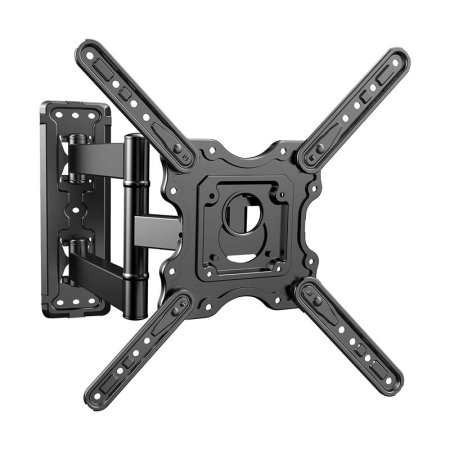We may earn revenue from the products available on this page and participate in affiliate programs. Learn More ›
It’s been decades since flat screens took the place of bulky cathode-ray televisions. Not only will wall-mounting free up real estate on top of furniture, but they also provide a more theater-style viewing experience.
For this goal, you’ll need a TV wall mount. While today’s TVs are thin, their large screen sizes have considerable weight and sizes, so consider this when shopping for a TV wall mount. Functionality can also affect how it matches your room’s layout and viewing style.
Read on for important features to consider, and some of the best TV wall mount options for different situations below. Each of the top picks below was selected after an in-depth review of the market and thorough product vetting.
- BEST OVERALL: Echogear Full Motion TV Wall Mount
- BEST BANG FOR THE BUCK: Mount-It! Full Motion Small TV Wall Mount
- BEST FIXED MOUNT: Mounting Dream Low-Profile TV Wall Mount
- BEST TILTING MOUNT: Echogear Tilting TV Wall Mount
- BEST FULL MOTION MOUNT: Mounting Dream Full Motion TV Wall Mount
- BEST FOR SMALL TVS: Pipishell Full Motion TV Wall Mount
- BEST FOR LARGE TVS: USX Mount Full Motion TV Wall Mount
- BEST FOR HEAVY TVS: Mount-It! Heavy-Duty Tilting TV Wall Mount
- BEST FOR BRICK WALLS: Perlesmith Full Motion TV Wall Mount
- BEST FOR DRYWALL: Aentgiu Studless TV Wall Mount

How We Chose the Best TV Wall Mounts
We ask a lot from this purely functional device. It must be strong, sleek, and easy to install. It has to secure our expensive equipment, reduce glare, and improve viewing comfort. We researched the most sought-after TV wall mounts in their respective categories and discovered that the best TV wall mounts eliminate the need for a media stand, free up floor space, and create a clutter-free look.
The above picks vary from full motion, fixed, and tilting constructions for your best viewing experiences and most can accommodate a broad range of TV and VESA sizes and weights of up to 90 inches and 220 pounds. For added versatility, these mounts are made for brick, block, concrete, drywall, and wood studs.
Extendable arms also allow you to bring your TV closer for clearer viewing, while some also include bubble levels, mounting hardware, HDMI cords, cable ties, and step-by-step instructions for easy installation. Finally, the best TV wall mounts can be leveled or adjusted after installation.
Our Top Picks
Installing a flat panel TV on the wall does not have to feel like a trust exercise. The best TV mounts are well built to create a secure connection that can be trusted. To help with the search for a new mount, below are some of the best options on the market, organized by type.
Best Overall
Echogear Full Motion TV Wall Mount
Pros
- 15-degree tilt and 130-degree swivel for ample adjustability
- Extends 22 inches away from the wall; easy for plugging cables in the back
- Accommodates any VESA pattern and most TV brands; provides excellent versatility
Cons
- Not compatible with steel studs; may not be ideal for some users
- May be quite heavy and difficult to install alone; weighs 25.6 pounds
Product Specs
- Type: Full motion
- TV size: 42 inches to 90 inches
- Weight capacity: 125 pounds
- Wall compatibility: Wood stud and concrete
The pick for the overall best tv mount supports TVs up to 90 inches and a maximum weight of 125 pounds. It extends from just 2.4 inches from the wall, all the way out to 22 inches. With 130 degrees of swivel and 15 degrees of tilt, the screen can be visible from anywhere in a room.
The mounting plate is designed to accommodate almost any VESA pattern, and is compatible with all major TV brands. Post-install leveling will ensure a straight-on screen view. The kit includes a drilling template and a hardware pack for mounting on 16-inch or 24-inch studs, poured concrete, or concrete block walls.
Get the Echogear Full Motion TV wall mount at Amazon.
Best Bang for the Buck
Mount-It! Full Motion Small TV Wall Mount
Pros
- Comes with a 15-degree tilt and a 180-degree swivel range
- Suitable for both TVs and computer monitors; can hold screens as small as 13 inches
- Wall mount, installation hardware, and instruction manual are included with purchase
- Affordable price point for all of the adjustability features it includes
Cons
- Does not fit a TV with 4-inch mounting holes
- Meant for light-duty mounting only; not suitable for TVs larger than 40 inches
Product Specs
- Type: Full motion
- TV size: 13 inches to 30 inches
- Weight capacity: 33 pounds
- Wall compatibility: Most wall types
The Mount-It! TV wall mount is built to offer a secure mount for smaller TVs at a budget price. The VESA 75 and 100 compatible mount supports TVs weighing up to 33 pounds. When fully retracted, it sits just 1.75 inches from the wall, and extends out to 15 inches to provide options for the ideal viewing angle. The mounting plate features a 15-degree tilt range and a 180-degree swivel.
It works with TVs and monitors up to 30 inches, with two predrilled mounting holes.
This swing arm wall mount kit includes simple instructions and all the necessary hardware. The quick-release mounting head makes installation easy.
Get the Mount-It! Full Motion TV wall mount at Amazon.
Best Fixed Mount
Mounting Dream Low-Profile TV Wall Mount
Pros
- Compatible with all VESA sizes up to 400 by 400 millimeters
- Flush profile sits 1 inch from the wall; provides a sleek look
- 2 spring-loaded straps for easy installation and removal
- Affordable price point compared to similar options
Cons
- Limited weight capacity compared to other options available
Product Specs
- Type: Fixed
- TV size: 26 inches to 55 inches
- Weight capacity: 100 pounds
- Wall compatibility: Wood stud and concrete
At a bargain price, this sturdy fixed Mounting Dream TV wall mount holds televisions weighing up to 100 pounds with screens between 26 and 55 inches. It works with all VESA sizes up to 400 by 400 millimeters, covering the majority of TVs within the mount’s size range.
The Mounting Dream TV mount has a nearly flush profile, leaving just more than an inch between the back of the television and the wall. This design gives the TV a clean, unintrusive appearance on the wall. Plus, the mount has two spring-loaded straps that make it a breeze to remove the TV when necessary.
Get the Mounting Dream Low-Profile TV wall mount at Amazon.
Best Tilting Mount
Echogear Tilting TV Wall Mount
Pros
- Tilts with a 10-degree range; ideal for TVs placed higher up for best viewing
- Underwriters Laboratories (UL)–rated mount provides additional safety and peace of mind
- Compatible with most VESA sizes; certified compatibility with 12 different size options
- Extra-wide plate for TV wall brackets allows for accurate mounting in the center
Cons
- Some users report difficulty while mounting
Product Specs
- Type: Tilting
- TV size: 40 inches to 90 inches
- Weight capacity: 135 pounds
- Wall compatibility: Wood stud, concrete, and steel studs
With the Echogear Tilting TV wall mount, a 40- to 90-inch television easily tilts within a 10-degree range, letting users adjust the screen for their best viewing angle or to avoid an annoying glare. The mount is UL rated for TVs weighing up to 135 pounds and works with all standard VESA sizes.
This tilting TV mount has a slim profile with only 2.3 inches between the television and the wall for a sleek look. An extra-wide wall plate accommodates even widely spaced wall studs and lets users slide the television left or right after mounting for perfect centering. Two pull strings make it easy to remove the television from the wall, if necessary, to adjust cords or wires.
Get the Echogear Tilting TV wall mount at Amazon.
Best Full Motion Mount
Mounting Dream Full Motion TV Wall Mount
Pros
- Highly movable and versatile; great for large rooms with various viewing setups
- Compatible with all VESA sizes up to 400 by 400 milliliters
- Includes installation hardware, a bubble level, cable ties, and a clear installation guide for quick setup
Cons
- Does not collapse enough to be flush with the wall
Product Specs
- Type: Full motion
- TV size: 26 inches to 65 inches
- Weight capacity: 99 pounds
- Wall compatibility: Wood stud and concrete
Among the best full-motion TV wall mounts, this Mounting Dream model offers a great deal. The mount allows TV viewers to pull the TV up to 17.5 inches away from the wall, tilt it 5 degrees up or 15 degrees down, or swivel the screen up to 45 degrees left or right. The well-priced mount works with screens between 26 to 65 inches, is UL-rated for televisions weighing up to 99 pounds, and can handle all VESA sizes up to 400 by 400 millimeters.
Considering this functionality, this Mounting Dream mount’s profile is relatively slim, leaving only 3.4 inches between the television and the wall when fully pushed back. Plus, the mounted TV can be adjusted up to 3 degrees to achieve a perfect level.
Get the Mounting Dream TV wall mount on Amazon.
Best for Small Tvs
Pipishell Full Motion TV Wall Mount
Pros
- Compatible with 5 VESA sizes: 75 by 75 millimeters, 100 by 100 millimeters, 100 by 200 millimeters, 200 by 100 millimeters, and 200 by 200 millimeters
- 20-degree tilt and 360-degree swivel provide a good range of motion
- Affordable price point; great for installing in multiple rooms
- Easy to install with a removable wall plate; all hardware and a detailed manual are included
Cons
- Can potentially block cable inputs on some TVs
Product Specs
- Type: Full motion
- TV size: 13 inches to 42 inches
- Weight capacity: 44 pounds
- Wall compatibility: Wood studs, concrete, and block
For small TV and computer monitor viewing, this wall mount can be a winner. Screens from 13 to 42 inches attach securely to the mounting base. The base is compatible with VESA mounting hole standards of 75 by 75 millimeters, 100 by 100 millimeters, 100 by 200 millimeters, 200 by 100 millimeters, and 200 by 200 millimeters. The articulating arm extends from 2.7 inches to 14.59 inches to offer +9/-11 degrees of up-and-down tilt and 90 degrees of swivel.
This kit includes a step-by-step instruction guide and all the necessary hardware for easy single-stud installation. It mounts on wood, concrete, or block. The removable wall plate allows one person to safely complete installation.
Get the Pipishell TV wall mount at Amazon.
Best for Large Tvs
USX Mount Full Motion TV Wall Mount
Pros
- Compatible with multiple VESA sizes: 200 by 100 millimeters, 200 by 200 millimeters, 300 by 200 millimeters, 400 by 200 millimeters, 400 by 400 millimeters, and 600 by 400 millimeters
- Easy tool-free +5/-15 degree up-and-down tilt and 45-degree swivel for excellent range of motion
- Suitable for large TV sizes up to 84 inches and 132 pounds
- Comes with all installation hardware, a bubble level, and 3 cable ties
Cons
- Included hardware may not be suitable for all situations
Product Specs
- Type: Full motion
- TV size: 47 inches to 84 inches
- Weight capacity: 132 pounds
- Wall compatibility: Wood studs or concrete
This USX Mount model offers a full range of motion and secure attachment with two articulating arms. It fits most 47- to 84-inch TVs up to 132 pounds, with VESA sizes 200 by 100 millimeters to 600 by 400 millimeters. Even a big-screen TV can be tilted within a +5/-15 up-and-down range and swiveled up to 45 degrees. The plus or minus 3 degrees post-installation adjustment makes leveling the picture a snap.
The kit includes detailed installation instructions and all the necessary hardware in labeled bags. Concrete anchors are available at no charge upon request. It also includes a bubble level and three cable ties.
Get the USX Mount TV wall mount at Amazon or The Home Depot.
Best for Heavy Tvs
Mount-It! Heavy-Duty Tilting TV Wall Mount
Pros
- Heavy-duty steel frame can handle most large and heavy TVs
- Low-profile installation helps TV sit flush to the wall for a clean look
- Comes with a bubble level, all mounting hardware, and an instruction manual
Cons
- Some users report difficulty during the installation process
- Cannot be mounted on studs less than 24 inches apart
Product Specs
- Type: Tilting
- TV size: 42 inches to 80 inches
- Weight capacity: 220 pounds
- Wall compatibility: Block or wood studs
The Mount-It! heavy-duty TV wall mount is a secure solution for TVs from 42 to 80 inches. The 2-millimeter-thick heavy-duty steel frame supports up to 220 pounds. The mounting bracket is compatible with VESA sizes 200 by 200 millimeters to 850 by 450 millimeters and holds the TV 3 inches from the wall when flush. It also features a tool-free tilt option of up to 15 degrees to help reduce any glare and provide a better view.
This tilting TV mount can be installed on wood studs or a block wall with brackets that are spaced 16 to 24 inches apart. Its sturdy construction includes an integrated bubble level and cable management holes, making installation and use easier. The kit also includes all the necessary hardware and instructions.
Get the Mount-It! TV wall mount on Amazon.
Best for Brick Walls
Perlesmith Full Motion TV Wall Mount
Pros
- Compatible with multiple VESA sizes; 100 by 100 millimeters to 400 by 400 millimeters
- Extends to 18.89 inches from the wall; ideal for awkward viewing angles
- Great adjustability with a +5/-8 up-and-down tilt and 90-degree swivel
Cons
- Some users report that it does not mount centered when retracted
Product Specs
- Type: Full motion
- TV size: 26 inches to 55 inches
- Weight capacity: 88 pounds
- Wall compatibility: Brick, single wood studs, and concrete
This heavy-duty universal wall mount offers full motion mounting of 26- to 55-inch TVs weighing up to 88 pounds. It is compatible with a variety of VESA patterns from 100 by 100 millimeters to 400 by 400 millimeters. When retracted, it holds the back of the TV just 1.77 inches from the wall for a sleek look. The arm extends to 18.89 inches, with a tilt range of +5/-8 degrees and a swivel range of up to 90 degrees.
Post-installation leveling adjustment of plus or minus 3 degrees makes it easier to find the perfect viewing angle. All hardware and easy-to-follow instructions are included for installation on either masonry or single wood stud walls.
Get the Perlesmith TV wall mount at Amazon.
Best for Drywal
Aentgiu Studless TV Wall Mount
Pros
- Heavy-duty alloy steel construction suits the most common sizes of TVs
- Built-in foam pads help to prevent scuffs and scrapes on walls
- Minimalist installation with little to no wall damage; great for rentals or dorm rooms
- Compatible with multiple VESA sizes; 100 by 100 millimeters to 600 by 400 millimeters
Cons
- Some users report difficulty during the installation process
Product Specs
- Type: Tilting
- TV size: 26 inches to 55 inches
- Weight capacity: 80 to 110 pounds
- Wall compatibility: Drywall, wood studs, and concrete
Save the hassle of finding a stud, or secure the TV on a wall space where no studs are conveniently located with this TV mount. The heavy-duty alloy-steel Aentgiu studless TV wall mount holds 26- to 55-inch TVs weighing up to 80 pounds on drywall or 110 pounds on wood or concrete.
The low-profile wall bracket extends only 1 inch from the wall and can tilt up to 5 degrees. It is compatible with VESA patterns that are 100 by 100 millimeters to 600 by 400 millimeters. This unit can be installed with picture-hanging nails that won’t damage walls. Plus, there are built-in foam pads that prevent scuffs and scrapes on the walls. A built-in bubble level and included hardware ensure easy installation.
Get the Aentgiu TV wall mount at Amazon.
Jump to Our Top Picks
What to Consider When Choosing a TV Wall Mount
There is a lot to think about when searching for a new TV wall mount. The viewer’s personal preferences and the details of a particular situation can factor into making an appropriate choice. Among these details, consider the TV dimensions, mounting location, wall type, and viewing angle.
Types of TV Wall Mounts
One of the first decisions to make when figuring out which TV wall mount is best for your living room or home theater. While there are many options on the market, there are three basic styles of TV wall mounts: fixed, tilting, and full motion. The differences among the types of mounts are based mostly on their flexibility.
Fixed
Fixed TV mounts are the simplest and least expensive type. These wall mounts hold the TV nearly flush against the wall, lending a clean, contemporary look to a room. It also means, however, that the angle of the screen cannot be tilted or adjusted. The screen is parallel to the wall at all times.
If the wall space is available to mount the unit so the screen’s center is at eye-level while seated and the same spot is used every time to watch TV, a fixed mount can be a fine choice. Just be aware of potential glare coming through any nearby windows at different times of the day.
When the TV must be mounted near a window, closing the window shades or blinds can prevent glare from reflecting on the screen. Also, a fixed mount restricts access to the back of the TV. If the ports behind the TV need to be frequently reached, a fixed mount may not be preferred.
Tilting
Tilting TV mounts allow the adjustment of the angle of the screen up and down between 5 and 15 degrees. However, tilt mounts do not enable side-to-side positioning. To allow enough room for tilting, expect the wall mount to hold the television around 2 inches away from the wall.
Tilting TV mounts are a good choice for those who always sit in the same spot facing the TV, but need to hang the television a little higher than eye level like over a fireplace. These types of wall mounts also provide a bit of flexibility to avoid glare from windows or room lights.
Full Motion
Full motion TV wall mounts, also called articulating mounts, allow almost complete freedom to position the TV. TV viewers can pull it several inches out from the wall, angle it from side to side, or adjust it up and down. For those who like to watch TV from various spots in the room, want to mount it in a corner, or need an adjustable screen to block glare, a full motion TV wall mount can be ideal.
However, full motion mounts do not provide a flush fit because they need space to allow for full movement. Most create a gap of several inches between the mount and the wall. It’s also important to ensure that all cords and cables have adequate room to remain in place even when the television is pulled out as far as the mount allows. Full motion mounts are also among the priciest options.
Size and Weight Capacity
The packaging of every TV wall mount indicates which television sizes and how much weight the mount can safely support. The best TV wall mounts are UL-certified, indicating they have passed rigorous testing to prove they can hold the weight they claim.
It’s important not to skimp by buying a mount suited to a smaller or a lighter television than the one that’s planned to hang. At best, an undersized mount might sag under the load, and, at worst, a television could come crashing to the ground if the mount breaks or detaches from the wall.
When the TV weight is unknown, check the manufacturer’s website under the specifications for that model. As for size, remember that television screen sizes aren’t measured horizontally or vertically across the screen; they are measured diagonally from corner to corner.
Material
A wall mount’s construction and material contributes to its durability and strength, which are essential to safely hanging a television on a wall. The material affects the cost, and some materials are better suited for supporting larger televisions. Most TV wall mounts are made of either iron or alloy steel.
- Iron is inexpensive, strong, and functional, but pound for pound it is not as strong as steel. It works well for all but the largest and heaviest TVs.
- Alloy steel is strong, stiff, and relatively lightweight. Steel makes it possible to use a lighter frame for mounting large and heavy TVs.
Wall Type
An appropriate anchoring system depends on the construction of the wall. Masonry walls, including poured concrete, concrete block, brick, and stone, require masonry anchors. For wooden walls, or walls with regularly spaced studs, simply screw directly into the studs. Hollow walls, like drywall and paneling where wall studs are not available, require specialty anchors.
- Concrete wall: Predrill holes and fasten with concrete anchor screws.
- Brick wall: Predrill holes in the brick or mortar joints and fasten with concrete anchor screws.
- Drywall: Predrill holes and fasten with a drywall screw and anchor system.
- Stone wall: Predrill holes in the stone or mortar joints and fasten with stone anchor screws.
- Wooden wall: Predrill (optional) and screw directly into the wall studs.
Mounting Interface
Another factor to keep in mind is the Video Electronics Standards Association (VESA) mounting interface, which is basically a rectangular or square pattern of mounting holes found on the back of just about every modern television.
These mounting holes must match up to the corresponding screw holes on the wall mount. Many TV wall mounts accommodate a wide range of VESA sizes, but as a general rule, the most common VESA sizes are the following:
- 200 by 200 millimeters for televisions up to 32 inches
- 400 by 400 millimeters for televisions up to 60 inches
- 600 by 400 millimeters for televisions 70 inches or more
A TV’s VESA size is usually in the owner’s manual or on the manufacturer’s website. If not, follow this method to determine the size. First, measure the horizontal distance from center to center of the upper holes. Next, measure the vertical distance from the center of an upper hole to the center of the lower hole.
These two figures, in millimeters, are the VESA size of the TV. They’re indicated on mounting brackets by the horizontal measurement followed by the vertical measurement.
Level Adjustment
While TV wall mounts are fairly simple, a few extra features might be beneficial. One extra may be a level adjustment, which allows for tweaking the mounted television slightly to ensure that it’s completely level.
Another feature is a precision height adjustment, which provides an inch or so of wiggle room to move a mounted TV up or down once installed.
Other wall mounts have clips or channels to keep cords and wires neatly aligned, although some prefer covering the cords with a cable concealer or running them through a cavity wall.
Installation
Most TV wall mounts are fairly easy for the average person to install, although it’s wise to ask someone to help move and install a heavy television. Mounting a TV to the wall typically involves the following steps, plus a screwdriver.
First, screw mounting channels to the back of the television.
Then, screw the mount’s base to the wall. The method of safely attaching to the wall depends on the type of wall (see Wall Type section).
Finally, slide the television onto the mount.
FAQs
After reading about some of the important features of TV wall mounts, you may still be unsure about which TV wall mount will work best in your home. Or, maybe you’ve made a tentative choice, but need more information. Read on to learn the answers to some popular questions about TV wall mounts.
Q. What is the best brand for a TV wall mount?
Our top pick for the best TV wall mount brand is Echogear as most models are full motion and can accommodate screens as large as 90 inches and as heavy as 125 pounds.
Q. What height should a wall mounted TV be?
The best user experience comes when a TV is mounted with the center of the screen at eye level. So several variables are at play, including TV size, viewing angle (from a chair, barstool, bed, etc.), and personal preference. In a typical living room setting, a 42-inch TV is usually best hung at 56 inches from the floor, while a 70-inch TV is usually about 67 inches from the floor.
Q. Should a wall mounted TV be tilted?
Tilting the TV can help to reduce glare and improve the viewing angle, especially for high-mounted TVs. Too much of an angle can cause eye or neck strain.
Q. Is it safe to put TV wires behind a wall?
It is generally not safe to run TV wires behind a wall as they can create a fire hazard.
Q. How can I hide my TV wires without cutting the wall?
To hide the cords dangling from a mounted television, there are usually two options: Either corral the cords in a cable concealer or run them through the drywall. While some intrepid DIYers tackle this project on their own, building codes may restrict the types of electrical wires permitted behind drywall. It may be best to consult a pro.
Typically, installers cut a small window into the drywall behind the television, run the cords down behind the drywall, and then cut another small window near the electrical outlet at floor level where the cords emerge from the wall and plug into the outlet.