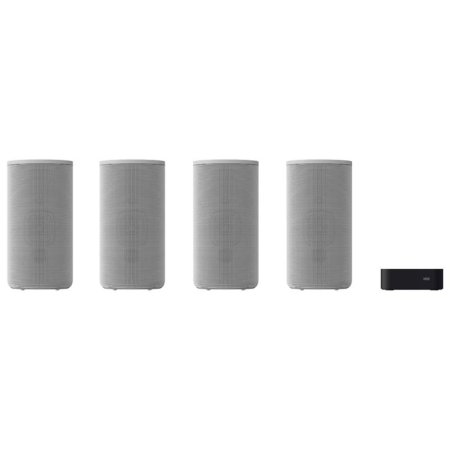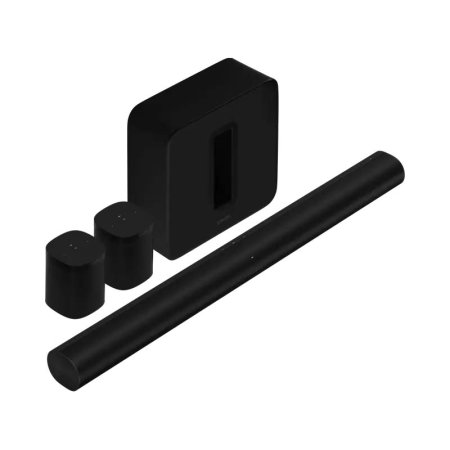We may earn revenue from the products available on this page and participate in affiliate programs. Learn More ›
A fully wireless surround-sound system can replace the directional sound of a television or stereo with multiple interconnected Bluetooth speakers that fill the entire room with evenly balanced, high-quality audio from all directions. Surround-sound capabilities amplify a TV’s sound using an omnidirectional speaker layout. A completely wireless surround-sound system can immerse the listener in the environment, giving a cinematic feel that lets them truly enjoy the complete audio and visual experience.
We extensively tested the following wireless home-theater systems to judge them based on their features, sound quality, ease of setup and operation, and value for the cost. Read on for our test results as well as some key considerations to keep in mind when shopping for the best wireless surround-sound systems.
- BEST OVERALL: Nakamichi Shockwafe Ultra 9.2 SSE Soundbar
- RUNNER-UP: JBL Bar 9.1 True Wireless Surround With Dolby Atmos
- BEST BANG FOR THE BUCK: Vizio M51ax-J6 M-Series 5.1 Home Theater Soundbar
- BEST FOR ODD-SHAPED ROOMS: Sony HT-A9 High-Performance Home Theater System
- BEST WISA-CERTIFIED: Enclave Audio CineHome Pro THX-Certified CineHub
- BEST SMART-HOME SYSTEM: Sonos Immersive Set With Arc
- BEST COMPACT SYSTEM: Polk Audio React Surround System

Before Buying a Wireless Surround-Sound System
Wireless surround-sound systems are not for everyone, so before getting into the factors to look for when buying, we want to mention a couple of things to keep in mind.
First, wireless surround-sound systems are not cheap, so prospective buyers need to have a budget in mind. Second, although wireless systems have much fewer wires overall than wired surround-sound systems have, they aren’t completely wire-free. Depending on the wireless entertainment system chosen, it may need to be plugged into a power outlet or connected to a subwoofer. So keep this in mind when thinking of the layout of the room and the proximity of available power.
How We Tested the Best Wireless Surround-Sound Systems
To evaluate the best wireless surround-sound systems, we thoroughly tested each of them with real-world listening and viewing. We judged the systems on their procedures for setting up the physical speakers and the internal settings such as Wi-Fi connections and app control. We assessed their ease of operation, audio quality and power, consistency at extreme volume levels, performance with different audio formats such as Dolby Atmos spatial audio, and any other features of the individual systems.
The most common media used for testing included a wide variety of music playlists from Tidal and Spotify; live sporting events such as the NHL Stanley Cup Final; and movies and shows with complex and fast-paced soundtracks, including Batman: The Resurrection of Ra’s al Ghul and The Matrix Resurrections on HBO Max; Vikings: Valhalla and Peaky Blinders on Netflix; and Obi-Wan Kenobi on Disney+. The Tidal playlists and most of the movies and shows were available in Dolby Atmos for the wireless systems that support that format, and for consistency, at least some of the same music and videos were played on every system.
We also spoke to David Davis, owner of Davis Audio & Video, a home theater company in Chicago, Illinois. He says besides keeping optimal sound quality and the acoustics of the installation space in mind, it’s key to find out how the wireless system works: via Bluetooth, Wi-Fi, or if it’s proprietary. “If it is Wi-Fi, do you have a good enough Wi-Fi to handle the traffic, or are you using a cheap router/Wi-Fi that could struggle with sending the data to each speaker, which will degrade the experience?” He says that a proprietary system will likely require an additional piece of equipment that could add to the price. “Bluetooth should work, but like other Bluetooth devices, connection issues could get frustrating,” he explains. The most stable of the three, according to Davis, is the proprietary system.
Our Top Picks
Before recommending the best wireless surround-sound systems, we tested all of them extensively with a diverse variety of media, including big-budget action and animated movies and TV shows, high-end console games, and music from the 1960s to the 2020s. Much of the source media was encoded for surround sound, and some of it was stereo audio to test the up-conversion ability of the wireless surround-sound speakers.
All the systems tested were chosen for their high marks in performance, features, and value, but they vary significantly in size, audio-output power, features, and price. Each option can appeal to very specific preferences, so users should check out the results to determine which wireless entertainment system is best for them.
Best Overall
Nakamichi Shockwafe Ultra 9.2 SSE Soundbar
Pros
- Comes with built-in SSE technology; provides great surround sound qualities
- Many inputs: HDMI ARC, HDMI x 3, optical, coaxial, minijack analog audio
- Features a backlit remote control with many options; great for custom sound setups
Cons
- May be overkill in terms of audio power and footprint
- No Wi-Fi connectivity included for features such as AirPlay, Chromecast, etc.
Product Specs
- Type: 9.2.4 channels; Bluetooth 4.1 with aptX wireless
- Maximum output power: 1000W/110 dB
- Speakers included: Soundbar, 4 satellite speakers, 2 subwoofers
For impressively realistic surround sound and a very loud, low-rumbling home-theater experience, the Nakamichi Shockwafe Ultra 9.2.4-Channel Soundbar System delivers the goods for those who have the space. While placing all the speakers took some time, the system connected easily to a TV’s High-Definition Multimedia Interface Audio Return Channel (HDMI ARC) input and sounded fantastic, thanks to Nakamichi’s excellent Spatial Surround Elevation (SSE) technology, which does a great job of creating a large 3D soundstage full of audible motion.
A backlit remote control chooses the soundbar’s many audio sources; controls volume for the subwoofers, surround speakers, and the overall system; and selects sound modes such as Movie, Game, and Clear Voice, which adjusts the audio mix to make dialogue prominent. Even without Clear Voice, dialogue always sounded clear to us even at loud volumes. And this system goes louder than any other in this guide. At its highest, the volume is not healthy for long-term exposure, but users get a powerful home-theater experience, with gut-shaking bass coming from both sides. Even at much lower volumes, the system creates very effective immersive sound and has the ideal number of speakers for music, movies, and shows mixed for Dolby Atmos.
The Nakamichi’s immersive surround sound is especially awesome for video games, where directional sound makes all the difference as the user’s character moves around. It was the most realistic system for gaming in this guide. Its Bluetooth aptX also sends uncompressed audio over Bluetooth from compatible devices. However, when we watched Netflix at a certain volume level and then switched to Bluetooth, the volume was suddenly much louder, enough to hurt our ears. But if that big sound and power are what the user craves, Nakamichi also has an upgraded Shockwafe Ultra 9.2.4-Channel eARC/SSE Max that extends the low-frequency range, has a louder output, and upgrades the speakers and surround-sound processing for a few hundred more dollars.
Get the Nakamichi wireless surround-sound system at Amazon, Best Buy, or B&H.
Runner-Up
JBL Bar 9.1 True Wireless Surround With Dolby Atmos
Pros
- Speakers are magnetic and detachable, allowing for ample sound distribution
- Speakers have a 10-hour battery life; impressive compared to other models
- Compatible with Chromecast, AirPlay, Google Assistant voice control; great for smart homes
- HDMI and HDMI ARC ports included; works with a variety of other hardware
Cons
- Batteries for the surround speakers are not replaceable; will slowly deteriorate
- Surround speakers do not function while recharging; not great for extended uses
Product Specs
- Type: 9.1 channels; Bluetooth and Wi-Fi wireless
- Maximum output power: 820W/103 dB
- Speakers included: Soundbar with 2 detachable surround speakers, subwoofer with a 10-inch bass driver
The JBL Bar 9.1 system makes it about as easy as possible to enjoy Dolby Atmos, DTS:X, and other major surround-sound formats. Setup just requires connecting the soundbar to a TV and plugging in alternating current (AC) power to both the soundbar and the large subwoofer. The units sync up automatically. The soundbar has two magnetically attached surround speakers with rechargeable batteries. Place them to the rear right and left of the viewing area, turn them on, and they sync to the soundbar automatically. Then do the audio calibration from the remote control. The surround speakers work for about 10 hours on battery power. When their power gets low, a message scrolls across the soundbar display. While charging from the soundbar, the surround speakers don’t function, but the soundbar does.
Everything else about the Bar 9.1 system is smooth sailing. Its soundbar and surround speakers have up-firing drivers for true spatial audio sound when playing Dolby Atmos material. The subwoofer goes down to only 34Hz (the deepest subwoofers reach 20Hz or even lower) but still feels powerful and guttural. Audio is very detailed, and the surround-sound field portrays complex environments well. The remote control helps users dial in the sound with separate levels for the subwoofer and rear speakers.
It was a joy to listen to Apple music on the JBL Bar 9.1 over either Bluetooth or Wi-Fi. To stream via Wi-Fi, the system uses the Google Home app (Google Play Android/iOS) for Chromecast or the Apple Control Center to AirPlay (iOS). It was easy to add the JBL system to Google Home, and when Chromecasting Dolby Atmos from Tidal, the Bar 9.1 can play music in the Atmos format as advertised, which is much rarer than it should be. Although the overall Bar 9.1 sound seemed more muted compared to the crystal-clear transparency of the Sony HT-A9 system, it’s overall an excellent surround-sound option with convenient, truly wireless operation.
Get the JBL wireless surround-sound system at Amazon or JBL.
Best Bang for the Buck
Vizio M51ax-J6 M-Series 5.1 Home Theater Soundbar
Pros
- For such a compact system, this set is louder than expected
- Provides a spacious surround soundstage for this affordable price level
- Informative display built into the remote control; shows input, volume, sound effects, and more
Cons
- Limited frequency range down to only 50 Hz, with no Wi-Fi connectivity for AirPlay, Chromecast, etc.
- Dolby Atmos reproduction is through virtual processing instead of up-firing speakers
Product Specs
- Type: 5.1 channels; Bluetooth 5.0 wireless
- Maximum output power: 205W
- Speakers Included: Soundbar, 2 satellite speakers, subwoofer with 5-inch driver
Although it’s not the be-all and end-all of wireless surround-sound systems, the Vizio M51ax-J6 defies expectations for its low price of less than $350. It’s easy to set up by connecting power cords to the soundbar and subwoofer, the HDMI ARC cable to a TV, and audio cables from the subwoofer to the two surround speakers. The remote control has a handy one-line display that shows info such as the input source, volume level, active sound-effects modes, and other settings. Voice control is optional for users who have their voice-assistant hardware, such as a Google Home speaker.
This system is compact yet delivers a louder and boomier sound from the speakers and a 5-inch subwoofer than we expected. The 3D soundstage is also quite spacious for this price point, especially for games. Movies and TV shows from streaming apps also sounded great, and Dolby Atmos is supported, although only as virtual processing rather than from up-firing speakers. At its loudest volume, the audio level was barely tolerable to the ears, and the audio mix stayed consistent to keep the dialogue clear.
For listening to music, the soundbar has an analog minijack input, a USB port for listening to WAV music from a drive, and Bluetooth for wireless connectivity. The Bluetooth connection was very responsive and stable, and it sounded very good from streaming apps such as Spotify and Tidal. All the other surround-sound sources from either a PS5 console on the HDMI input or streaming apps from a smart TV performed quite well.
Get the Vizio wireless surround-sound system at Amazon or Best Buy.
Best for Odd- Shaped Rooms
Sony HT-A9 High-Performance Home Theater System
Pros
- This versatile sound system produces beautiful sound from nearly any source
- Able to support a wide variety of options, such as Dolby Atmos, Sony 360 Reality Audio/360 Spatial Sound
- Works with Chromecast, AirPlay 2, Spotify Connect, Amazon Alexa, etc.
- Supports 8K TVs and 4K TVs with 120Hz frame rates; suitable for most home setups
Cons
- Quite a high price point for not including a subwoofer
- Wouldn’t play Dolby Atmos playlists from Tidal in Atmos format
Product Specs
- Type: 7.1 channels; Bluetooth and Wi-Fi wireless
- Maximum output power: 504W
- Speakers included: 4 multidriver speaker units and a base hub
For rooms of any shape, the simple yet elegant Sony HT-A9 adapts to the environment and delivers a big, spacious surround sound from a small physical footprint. Each of the four speaker units contains an up-firing driver—perfect for 3D immersive audio formats such as Dolby Atmos—a tweeter, and a woofer, so the system as a whole can reproduce full-spectrum audio, including bass down to about 47Hz. However, for users who want serious bass rumble, either the Sony SA-SW3 or SA-SW5 subwoofers can be purchased separately. Each speaker unit needs AC power but then syncs wirelessly and automatically to the base unit that connects over HDMI to a TV. For users who have one of several models of Sony Bravia TVs, its built-in speakers can act as the center channel to the overall Sony HT-A9 audio system.
We tested the Sony HT-A9 without a Sony Bravia TV, and it still sounded like one of the most enveloping and pristine wireless surround-sound systems in this entire group. The system exhibits terrific surround-sound reproduction for games, shows, movies, and music, with consistent clarity at loud volumes. Its peak volume should be enough to fill up even large living rooms with immersive sound, and the remote control can adjust the bass level.
For music, both the Bluetooth and Wi-Fi connections worked well and reliably. To stream over Wi-Fi, install the Sony Music Center app on a mobile device, from where the user can launch Spotify, Tidal, and other music apps to Chromecast or AirPlay them to the HT-A9 over Wi-Fi. Using Chromecast instead of Bluetooth lets users take advantage of the Sony 360 Reality Audio music on services such as Amazon Music or via a Tidal HiFi Plus subscription. We tested Sony 360 Reality Audio music playlists from Tidal, and the results sounded amazing. Unfortunately, the Sony system would not play the Dolby Atmos format from Tidal over Chromecast. However, it does use Sony’s Digital Sound Enhancement Engine to upscale compressed audio such as MP3 to higher fidelity in real-time, which was some consolation.
Get the Sony wireless surround-sound system at Best Buy or Sony.
Best WISA-Certified
Enclave Audio CineHome Pro THX-Certified CineHub
Pros
- Impressive high-resolution audio with a realistic surround-sound field
- Proprietary wireless transmission; no noticeable latency or signal interference
- Bluetooth music sounds great and plays smoothly without disruption
Cons
- Enclave hasn’t delivered promised firmware upgrade to enable eARC functionality
- Relatively expensive compared to similar options with the same specs and features
Product Specs
- Type: 5.1 channels; Bluetooth and proprietary wireless
- Maximum output power: 105 dB
- Speakers included: Base-unit hub; subwoofer with 10-inch driver; and center, front left, front right, rear left, and rear right speakers
The Enclave Audio CineHome Pro is the first Tomlinson Holman’s eXperiment (THX)-certified WiSA system and supports Dolby Digital; Dolby Digital Plus; Dolby Pro Logic II; DTS 5.1 Digital Surround; uncompressed pulse-code modulation, or PCM, audio; and Bluetooth 5.0 audio. It is not too difficult to set up, but the biggest challenge may be finding seven power outlets to position the six speakers and the base connectivity hub correctly. The speaker units are large, but all of them except the center channel stand up vertically, which reduces their footprint. The Enclave Audio Remote mobile app is required to set up and calibrate the system. After that, both the app and remote control operate the CineHome Pro.
In use, the many speakers work together impeccably to create an omnidirectional sound field of very detailed and precise audio. We preferred to turn up the subwoofer level over its default setting to feel the bass during intense movies and while listening to bass-heavy music, where the pristine sound shines in Stereo mode. Even with the subwoofer turned way up, the sound stayed balanced and unmuddied among the low, mid, and high frequencies. It also stayed balanced and clean at high volumes. The CineHome Pro was probably the second-loudest system in this guide, behind the Nakamichi Shockwafe. Yet even at loud levels during explosive movies, we could hear all the dialogue without distortion.
Although Enclave uses a proprietary, low-latency, WiSA-approved wireless standard to send audio signals from the base hub to the speakers, it also accepts Bluetooth 5.0 streaming from devices. Bluetooth music sounded excellent and played back consistently uninterrupted.
Get the Enclave Audio wireless surround-sound system at Amazon, Crutchfield, or Enclave.
Best Smart-Home System
Sonos Immersive Set with Arc
Pros
- This set produces beautiful, spacious surround sound with impressive bass
- Smooth operation and music-streaming performance from the Sonos S2 app
- Freely expandable with additional Sonos speakers and subwoofers; ideal for future upgrades
Cons
- Unfortunately this system does not have full equalization adjustment
- No Bluetooth connectivity; quite a letdown for a smart sound system
Product Specs
- Type: 5.1.2 channels; Wi-Fi connectivity
- Maximum output power: N/A
- Speakers included: Soundbar, 2 satellite speakers, subwoofer
Sonos builds its Immersive Set with Arc soundbar around home network connection and app control. The Sonos S2 app (iOS/Android) controls and sets up the system by connecting the Arc soundbar to the user’s Wi-Fi network. The subwoofer and One SL satellite speakers automatically sync to the soundbar to become part of the surround-sound system. From there, the user can use the touch-sensitive volume and play/pause buttons on the soundbar and satellite speakers to control the whole system. The app serves as the system display and lets the user adjust system settings.
The app also integrates the user’s audio-streaming accounts, such as Spotify, which play at uncompromised audio quality over Wi-Fi. This feature functioned very stably and responsively for us with both Tidal and Spotify. The music sounded terrific, and the bass response from the subwoofer—which dips as low as 25Hz—came through richly and smoothly. Unfortunately, the system did not play back Dolby Atmos signals from the Tidal HiFi Plus Atmos playlists.
However, when the user can get Dolby Atmos working for movies and TV shows, the results sound great. The Arc has two internal up-firing speakers that more closely re-creates the Atmos height-based sound designs. It handles surround sound exceptionally. Ambient noises such as birdsong, wind, and other nature sounds seemed to hang in the air between the speakers, and the soundbar’s various drivers also did a great job of bouncing sound waves off of walls to help create a full, spacious soundstage. Cranking up the volume to near maximum, the sound stayed balanced, and the dialogue on a loud and busy soundtrack such as Vikings: Valhalla cut through all the outside noise of the soundtrack.
Get the Sonos wireless surround-sound system at Sonos or World Wide Stereo.
Best Compact System
Polk Audio React Surround System
Pros
- Able to produce relatively big sound from quite a compact system
- High performance at a relatively affordable price compared to similar options
- Suitable for most home theaters, TVs, and other audio setups
Cons
- Not compatible with Dolby Atmos; may be a letdown for big movie lovers
- Bluetooth connection periodically dropped out with soundbar connected to TV
Product Specs
- Type: 4.1 channels; Bluetooth wireless
- Maximum output power: N/A
- Speakers included: Soundbar, 2 satellite speakers, subwoofer with 7-inch bass driver
Many surround-sound systems make voice control optional. For the Polk Audio React system, it’s mandatory. The system uses the Amazon Alexa mobile app for initial setup and then pairs the subwoofer and rear speakers wirelessly to the soundbar. The Alexa integration lets the user control things such as the sound mode (Movie, Music, and Night modes) and volume level with voice commands. We preferred to use the included remote control whenever possible to avoid Alexa’s responses to voice commands, which decrease volume momentarily.
While not nearly as loud as many systems in this guide, the Polk Audio React achieves a big enough sound for small living rooms, bedrooms, and dorms. The subwoofer’s midsize 7-inch bass driver rumbles pretty well for its size, especially when turned up from the default setting. When watching movies and TV shows at its loudest settings, the dialogue stays very clear, and the overall sound balance stays intact. The system does not create as spacious or airy of a soundstage as the bigger and more expensive systems in this guide, but it is adequate for its price and represents a huge improvement over TV speakers.
The system pairs with devices over Bluetooth for wireless music and other audio content. Although we had no complaints about the sound over Bluetooth, the connection between a smartphone and the soundbar periodically disconnected when the TV was on and connected to the soundbar. However, with the TV off or disconnected from the soundbar, React’s Bluetooth connection stayed reliable.
Get the Polk wireless surround-sound system at Polk.
Jump to Our Top Picks
What to Consider When Choosing a Surround-Sound System
Before choosing a wireless surround-sound system for the home, prospective buyers should take a few minutes to educate themselves on the most important shopping considerations to keep in mind.
Types of Wireless Surround-Sound Systems
Wireless surround-sound systems are categorized into two main types based on how they receive information: Bluetooth and Wi-Fi.
Bluetooth
Bluetooth wireless surround-sound speakers, such as the Echo dot, were the first of their kind to emerge into the market. However, because Bluetooth must compress audio data before transmitting it, this technology’s quality is limited.
Despite falling short in the quality category, Bluetooth surround-sound systems are easier to install, less expensive, and more common, allowing these wireless systems to work with almost any electronic device.
Wi-Fi
Wi-Fi surround-sound systems that are wireless are newer to the market than those systems with Bluetooth technology, so there can be issues when users want to connect a device that doesn’t have Wi-Fi compatibility. However, most Bluetooth-enabled devices will have their own app that users can access through Wi-Fi. It is a more complicated way to pair a device, but the benefits of Wi-Fi might make it worth it.
Wi-Fi wireless surround-sound systems are more expensive than Bluetooth systems, but they are of higher quality in most ways. The sound quality is undeniably better with Wi-Fi speakers and systems because the data does not need to be compressed before transmission, and Wi-Fi connections are much more reliable than Bluetooth connections. Wi-Fi wireless surround-sound systems also offer a better range than Bluetooth systems, making them ideal for large spaces.
Sound Quality
The sound quality for a wireless surround-sound system is dependent on a lot of technical specifications, including frequency response; rated output power; root mean square, or RMS; signal-to-noise ratio; and total harmonic distortion, which combine to form a unique sound experience. However, unless the user spends a lot of time studying the audio industry, most of these numbers will be difficult to understand or completely meaningless.
To make this easier to understand, sound quality can be neatly split between Bluetooth and Wi-Fi.
- Bluetooth wireless surround-sound systems have a lower sound quality because Bluetooth technology requires audio data to be compressed before it can be transmitted. This data compression decreases the sound quality, so even if the best wireless home-theater speakers used are capable of producing very high-quality sound, the transmission method will reduce their overall ability.
- Wi-Fi wireless surround-sound systems do not have the same restraint on their transmissions, allowing audio data to be sent in its original form and size, preserving its quality.
However, with any wireless surround-sound system, the sound quality is based on the user’s perception.
Volume Level
The volume produced by a wireless surround-sound system is measured in decibels (dB), but many audio-system manufacturers use watts (W) to indicate maximum volume capability. To understand the volume a wireless surround-sound system is about to put out, one needs to know what different decibel levels mean and how they correspond to wattage.
Briefly, to give users a better understanding of decibel levels, the following examples show the decibel range of the sound associated with each:
- Refrigerator—50 dB
- Hair dryer—70 to 90 dB
- Motorcycle—95 to 110 dB
- Stadium concert—110 to 120 dB
With these levels in mind, this is how they correspond to wattage:
- Refrigerator—1W
- Hair dryer—1 to 2W
- Motorcycle—8 to 32W
- Stadium concert—512 to 600W
Most wireless surround-sound systems have a maximum range of 100 to 120 dB (or 64 to 600W). However, remember that most people leave a concert with ringing ears, so users will likely never need to set their wireless surround-sound system to its highest volume.
Number of Speakers
Wireless surround-sound systems typically come in a 5.1 configuration. With this system, three speakers are placed in front, occupying the front left, center, and front right locations. Two other speakers are placed on either side of the central listening location, such as a couch or chair, leaving one subwoofer positioned alongside the center speaker. This configuration is the most common, and it meets the standards for most streaming sites with Dolby Digital 5.1 or DTS 5.1 audio formats.
However, users who want more sound in their room can install two more speakers and place them in the back left and back right positions for a 7.1 setup. A 7.2 arrangement will add another subwoofer to the ensemble, or the user could put in two or four ceiling speakers for a 7.1.2 or 7.1.4 speaker set.
Just remember that most people don’t have this type of setup, which means that most media doesn’t accommodate a full 7.1.4 surround-sound system, so users may not be getting the most from their speakers.
Ease of Connection
To avoid a frustrating installation, steer clear of products that require multipage questionnaires, registrations, or other time-consuming, nonessential fluff that prevents the user from enjoying the purchase as soon as possible. Look for products that have clear setup instructions and indicate the platforms, devices, and systems with which the product is compatible.
Ideally, users should find a system that just syncs to their Wi-Fi or Bluetooth to start working. Although the system should have other customization options available, they shouldn’t be an immediate necessity, so the user can be listening to music or watch their favorite show in seconds. All the systems in this guide essentially have a straightforward setup method, but the process for each product differs.
Dolby Atmos
Dolby Atmos is another level in surround-sound motion. Dolby Atmos, as well as the less-popular DTS:X, are audio codecs for “object-based” immersive audio. Whereas 5.1- or 7.1-channel surround sound, the previous standards in a home theater can send sound front to back and left to right in the audio field, Atmos and DTS:X add the dimension of height. With those codecs, objects can sound like they are above the user and in motion from high to low, low to high, as well as forward and backward and left and right above the user. Atmos and DTS:X make the soundstage more 3D and immersive, but they require extra audio channels to do so.
A home-theater Dolby Atmos system typically has speaker channels that aim upward and rely on sound waves bouncing off the ceiling to achieve the height-based sound effects. Other Atmos-compatible systems rely on sound-processing technology to create virtual Atmos audio that human ears perceive as having more height.
Although the entertainment and electronics industries have billed Dolby Atmos as the next big thing in home-theater sound, users must be aware that to enjoy Dolby Atmos audio, the content has to be made for it; the streaming service or other media source has to support it; the TV it’s playing on has to support it; the audio speaker system has to support it; and any other hardware in the chain, such as a game console or a tablet, has to support it. And since Dolby Atmos has not yet been universally adopted, investing in an Atmos system may end up being a frustrating endeavor, as it may not be compatible with the content the user enjoys.
Range
Range is a significant consideration if the user plans to install the wireless surround-sound system in a large room or space. Comparing Bluetooth and Wi-Fi technologies helps break down the difference:
- Bluetooth wireless surround-sound systems are best for short ranges in smaller rooms. On average, Bluetooth systems have a range of about 30 feet.
- Wi-Fi wireless surround-sound systems are the ideal choice for big spaces. They have the same reach as other Wi-Fi systems, with the average range being about 100 feet in the open air. This range can drop to as low as 50 to 75 feet in a house depending on the number and type of physical obstacles (hanging lights, furniture, bookshelves, etc.). However, the Wi-Fi range is still superior to that of Bluetooth, and for unsure users, they can get Wi-Fi boosters to extend the system’s range.
WiSA Certification
The Wireless Speaker and Audio Association (WiSA) was established in 2012 to bring Wi-Fi audio and video-equipment manufacturers together to set universal standards for completely interoperable equipment. This means that any surround-sound system could work with any television, smart-home hub, speakers, cameras, or any other WiSA-certified device.
Many companies, however, still do not operate under WiSA standards of universal compatibility. So this certification serves to indicate the quality of the product and separate it from noncertified products that may not work with other WiSA-approved devices.
The WiSA standard sends up to eight channels of uncompressed 24-bit/96kHz audio (twice a CD’s resolution) with less than one microsecond of sync time between speakers and 5.2 milliseconds of latency—about one-tenth the latency of Bluetooth. WiSA also transmits on frequencies that should not interfere with Wi-Fi and Bluetooth. Ultimately, the only difference with a WiSA-certified wireless surround-sound system is that the user knows they’re getting high quality and compatibility with other WiSA-certified products.
The Advantages of Owning a Wireless Surround-Sound System
Owning a wireless surround-sound system is a great way to bring the cinema experience into one’s home. The standard 5.1 setup will enhance the television’s sound quality, giving the user more precise sound and greater control over the volume. This configuration also sends sound waves to the ears from the right and left side, enveloping the user with sound. With most streaming sites using 5.1 audio quality, users can finally hear their favorite movie or television show the way it was intended to be heard. And even if the source material is not mixed for 5.1 surround, most of the wireless systems in this guide do a decent-to-excellent job at upconverting stereo sound to surround sound.
Wireless also means that the user won’t have to fight with cords and cables that need to run across the floor, ceiling, or walls when installing a new surround-sound system. Although some cables still connect to AC power, the switch to wireless dramatically reduces the setup complexity and makes the room look cleaner.
- With a wireless surround-sound system, users can fully immerse themselves in the multimedia experience, like being in a movie theater but within one’s own home.
- Users can get the most out of a favorite streaming site or app with a 5.1 speaker configuration that matches the media audio-quality output.
- Wireless means users won’t have to deal with the same mess of cables that a wired surround-sound system would have.
FAQs
Check out the answers below to some of the most commonly asked questions about wireless surround-sound systems.
Q. How does a wireless surround-sound system work?
Wireless surround-sound systems have a series of speakers that link to a central hub, which is usually the soundbar, a center speaker, or an input/output hub unit that comes with the system.
The speakers’ connection is often wireless, but with some systems only the subwoofer is wireless, and the speakers still connect back to the hub. Signals travel through the central hub and out through the speakers so your ears receive sound waves from every corner of the room simultaneously.
Q. Are wireless surround-sound systems as good as wired?
Wireless surround-sound systems match the quality of wired models and give you the freedom to place your speakers without connecting back to the main system. However, if you invest in a low-quality wireless surround-sound system, there is the possibility that smartphones, microwaves, and other technology in your home could cause interference and degrade the sound quality.
Q. How do I connect my TV to a wireless surround-sound system?
Wireless surround-sound systems must be connected to compatible audio outputs on your television. Most systems can connect through the HDMI ARC.
If the TV has only HDMI but not HDMI ARC, you can connect to the wireless surround- sound system with an HDMI cable and connect the audio with an optical TOSLINK or coaxial digital audio cable. However, you cannot establish the system with the analog audio output on the television because that is not compatible with surround-sound capabilities.
Q. How do I set up wireless surround sound?
When installing a wireless surround-sound system, a transmitter and receiver may be needed depending on the surround-sound system you purchased. The transmitter connects to an audio source, which sends a signal to the speakers, while the receiver picks up the transmitter’s transmission and powers the speakers. If necessary, you will need to connect the receiver to the rear surround speakers. Each reviewed system in this guide includes all the hardware needed to set up the system with the TV, right out of the box.
When installing, be sure to place the front speakers on either side of your TV, the soundbar underneath your TV screen, and the rear speakers within several feet of your sitting position (behind a couch or chair). If you have more than five speakers/soundbars, then the rest of the speakers should be placed on either side of your sitting position for proper sound distribution.
Q. Do you need a receiver for a wireless surround-sound system?
Though traditional surround-sound systems required a receiver, modern wireless models such as the seven reviewed in this guide include everything needed in one package and do not require an additional receiver.
Q. How do you properly recycle an old wireless surround-sound system?
As with most broken or outdated household appliances and electronics, the best way to dispose of or recycle a wireless surround-sound system is by bringing it to a recycling facility.
Q. Can you connect any wireless subwoofer to a soundbar?
Most soundbars cannot be connected to a stand-alone subwoofer unless they were sold together and designed to connect with each other.
Q. Does wireless surround sound use batteries?
Though some wireless surround-sound systems use batteries, most require a connection through power cords.
Q. How do the best wireless surround-sound speakers get power?
Although some wireless surround-sound systems rely on rechargeable or precharged batteries, many rely on AC power cables for power.
Q. Is 5.1 or 7.1 surround sound better?
If you have a large home theater or entertainment center, the 7.1 surround-sound configuration is a suitable choice, as it provides clearer sound and louder audio levels. If your home-theater space is smaller, the 5.1 surround-sound system can be sufficient.
Meet the Tester
Markkus Rovito has more than 20 years of experience testing and reviewing electronics, software, and other technology for publications such as Popular Science, Futurism, and more.