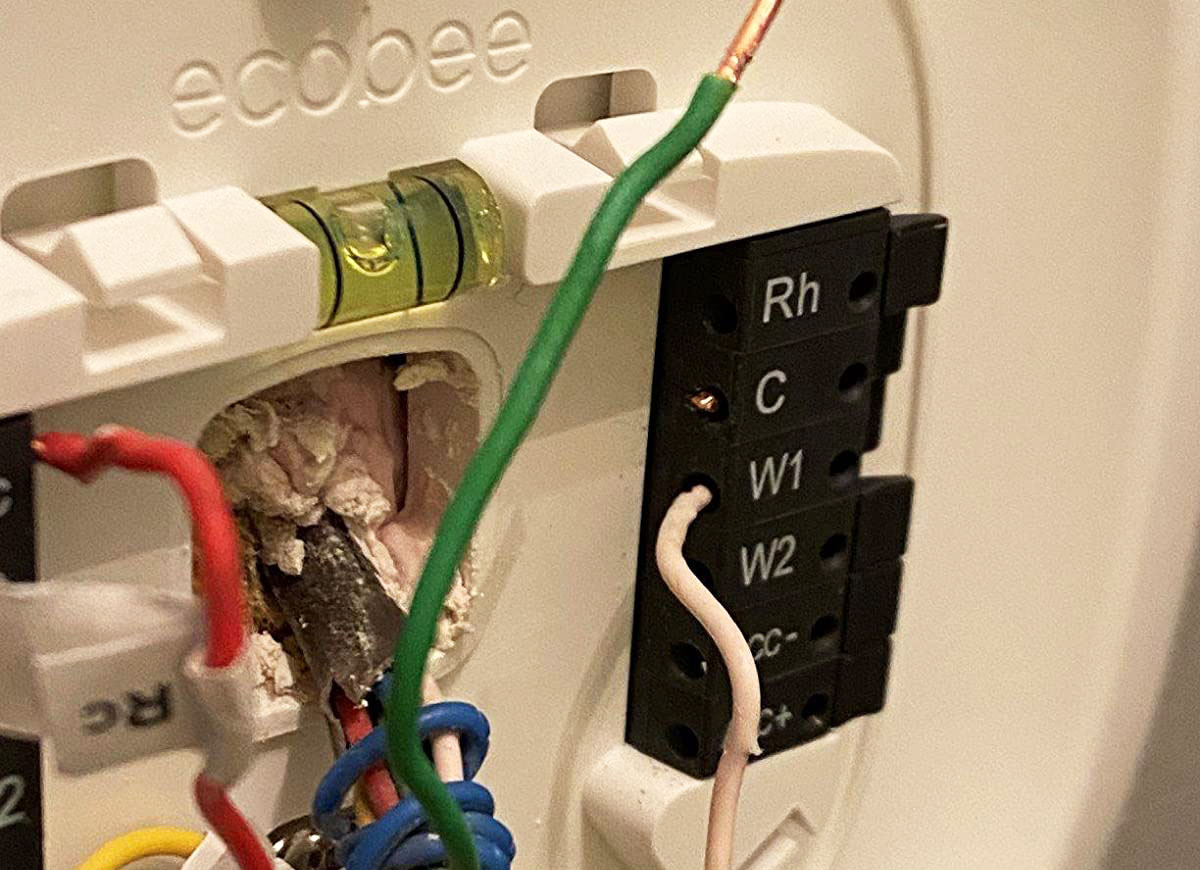We may earn revenue from the products available on this page and participate in affiliate programs. Learn More ›
When it comes time to replace the manual thermostat in your home, the ecobee SmartThermostat is a great option that can regulate the control of your heating and cooling system. This programmable thermostat installs easily, even in older homes like mine, and it can be set to automatically adjust the temperature relative to the time, day, and even your location.
Installing a programmable thermostat has been shown to save up to $180 per year on heating and cooling bills. It also saves time by streamlining the operation of your heating and cooling system with multiple ways to interface with the thermostat including a clear digital touchscreen, a simple to use app, and even voice control when it’s linked with compatible smart home systems. Read on to find out more about my experience with the installation and function of this money-saving device.
Installation
Replacing a thermostat for the first time can seem daunting if you don’t have a lot of experience working with wiring, but ecobee makes it easy with multiple video walkthroughs to help simplify the installation.
Due to the age of my house, there weren’t enough wires running to the old thermostat from the furnace. The C-wire, or common wire, was missing, which is a requirement for any thermostat that draws power from the furnace instead of a battery.
At first, this seemed like a big problem, but the ecobee kit prepares you for this situation with an included power extender kit (PEK) that installs directly to the furnace without requiring a full wire run. However, it should be mentioned that this installation procedure only works with 120V systems and is not compatible with 240V systems.
RELATED: How to Fix a Furnace That’s Not Turning On

Appearance
The ecobee SmartThermostat has a sleek, black touchscreen with bold white lettering that’s easy to see from across the room. The menus on the device are simple to use, with intuitive commands that allow most users to quickly figure out how to control their heating and cooling system.
The modern design looks great in the house, replacing an old, worn out thermostat that had a broken cover and wasn’t quite white anymore after more than a decade of use. It also came with an optional extended faceplate to cover up any holes or unpainted drywall left behind when the old thermostat was removed.

App Integration
Once the thermostat is installed, it can be accessed through the ecobee app, or through a compatible smart home app, like Amazon Alexa or Google Assistant. With the ecobee app, the current temperature, heating and cooling schedule, geofence tracking, and alerts can be set and controlled through a mobile device from anywhere with WiFi.
This feature allows you to make changes to the system when you think of it, instead of having to remember when you get home from work or back from the store. It also gives you the freedom to program and control the thermostat while relaxing on the back deck or on the couch, instead of having to get up, walk over to the thermostat and manually change the temperature.
Scheduling
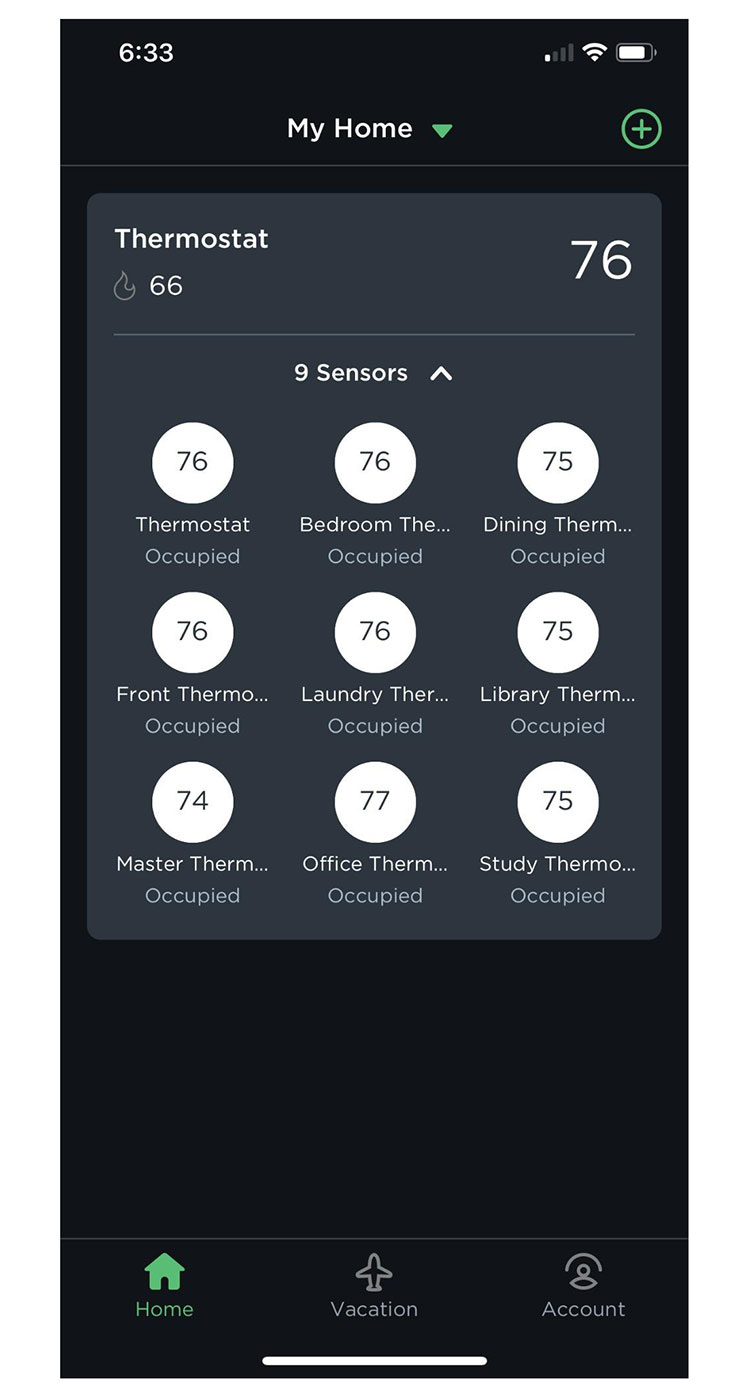
Having an automated program control the heating and cooling in your home can take some getting used to at first and will likely require a few different schedule changes until you find a comfortable pattern. The ecobee allows the user to set schedules based on the day of the week, the time throughout the day, and even the movement of the people in the home.
In colder months, my home’s temperature is set to drop by 2 to 3 degrees at night and when no one is home. In the warmer months, my system allows the temperature to climb by 2 to 3 degrees. Preventing excess heating and cooling of an empty home or a home with sleeping occupants is a simple switch that saves money on gas and electric bills.
RELATED: 13 Mistakes You Make Every Time You Leave for Vacation
Smart Home Compatibility
One of the best features of the ecobee for a modern household is the ability to integrate with several different smart home systems including Amazon Alexa, Apple Home Kit, Google Assistant, and Samsung SmartThings. Instead of getting up to manually change the temperature or flipping through menus on the app, the smart home integration allows the thermostat and all of its features to be used with voice-commands.
In fact, Amazon Alexa is actually built into the thermostat so it can be controlled through voice command as soon as it’s set up. By connecting the ecobee with other smart home devices it can be programmed to work with If This Then That (IFTTT) protocols, creating a whole-home network of interconnected devices.
Savings
The initial cost of the ecobee thermostat is definitely higher than a standard manual thermostat due to the various features it offers. However, when a consistent temperature schedule is set, the savings on heating and cooling slowly begin to pile up with the potential to save up to $180 per year.
The change is subtle at first, because the idea is to reduce the heating and cooling output through the course of a day without sacrificing comfort at home. After a few months on the new automated schedule, the change should begin to be noticeable, and you may even qualify for a rebate from your local utility provider.

Extra Features
Beyond the main scheduling benefits, app integrations, and smart home compatibility, the ecobee also has several additional features that make it more user-friendly. Geofencing technology allows the thermostat to track the GPS movement of a mobile device within a specific range known as a geofence. The ecobee uses this technology to automatically switch between an ‘Away’ temperature and a ‘Home’ temperature when it detects the user’s device within the geofence.
It also comes with a room sensor that can be placed in a different room of the home. The sensor sends temperature readings back to the thermostat, allowing the ecobee to make adjustments to the heating and cooling output for more fine-tuned temperatures throughout the home.