We may earn revenue from the products available on this page and participate in affiliate programs. Learn More ›
Like so many other people, I’ve fallen headlong into the smart-home movement. I like the devices I purchase to tell me when they’re operating, alert me when they need service, and allow me to control them from my phone so I can focus on other things. When we needed a new dehumidifier for our home, I found the Hisense WiFi-enabled 50-pint dehumidifier, and it just seemed to make sense.
We’ve had it in our home for a few months now, so I’m more than qualified to render an opinion on this techy moisture reducer. How does it work, and is it worth the money? Is the Wi-Fi reliable, and how do I know when it’s full? I’ll answer these questions and more in this personally tested Hisense Wi-Fi dehumidifier review.
Hisense Wi-Fi Dehumidifier: At a Glance
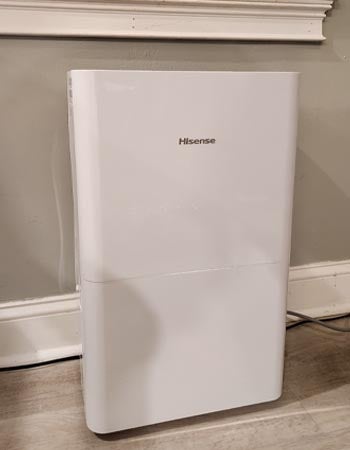
Rating: 8/10
SPECS
- Capacity: 50 pints per day
- Room size: 4,500 square feet
- Reservoir size: 2.3 gallons
PROS
- Works with the reservoir, or you can hook up a garden hose for continuous draining
- Wi-Fi app allows for control as well as diagnostics and alerts
- It can handle spaces up to 4,500 square feet
CONS
- The bucket is a little flimsy and finicky, so it can be frustrating to reinstall
Get the Hisense Wi-Fi dehumidifier at Lowe’s for $289.
What is the Hisense Wi-Fi dehumidifier?
The Hisense Wi-Fi dehumidifier is a portable dehumidifier that you can set up in any space within your home. It helps control the humidity in the space by drawing air over a coil where it condenses, drips off, and collects in the bottom of the unit in a reservoir.
This dehumidifier can remove up to 50 pints of fluid each day. It’s suitable for spaces up to 4,500 square feet, and its reservoir has a 2.3-gallon capacity. It also has a garden hose connection allowing it to drain continuously without filling the reservoir.
A user can download the ConnectLife app to control their humidifier from their phone or tablet. Once connected, they’ll be able to use the app to turn the dehumidifier on or off, change modes, adjust speeds, or run diagnostics on the dehumidifier. The device will also send alerts to the user’s phone if the bucket fills or the air filter needs cleaning.
Is the Hisense Wi-Fi dehumidifier easy to set up?
There isn’t a lot to do when it comes to setting up this Hisense dehumidifier. All that it requires is unboxing it, removing several pieces of tape that hold the reservoir into the machine, plugging it in, and turning it on. Users can set up the dehumidifier or make adjustments from the onboard control panel.
Connecting this dehumidifier with the ConnectLife app is almost as easy. Once you download the app and set up an account, most of the connection is straightforward. Just open the app, follow the directions, and press the mode and fan buttons simultaneously until the machine beeps three times. At that point, use the phone to connect to the unit’s Wi-Fi before connecting it to the home’s Wi-Fi. Then you can name it and assign a room if you desire.
The only other aspect of setting up the Hisense is the garden hose attachment. It’s easy to do but requires a few points to note:
There’s a flap on the side of the dehumidifier that must be lifted, and the hose routes through the flap and attaches to the threaded spout. To tighten the hose, the user has to remove the reservoir to gain access. However, they must then replace the reservoir, even if they’re using the garden hose, because it holds down a switch that the machine needs to be engaged to operate. It will not operate without the reservoir in place, even if the garden hose is attached.
Is the Hisense dehumidifier easy to use?
Using the Hisense dehumidifier is fairly straightforward, but the process does hold my only complaint about this machine.
Adjustments can be made from the control panel on the top of the device, or the user can make adjustments from their phones. They can set the dehumidifier to:
- Automatic, which keeps humidity around 50 percent
- Manual mode, where they can set their own preferred humidity level
- Continuous mode, which will run constantly regardless of the setting
When the tank is full, the device will shut off and a small LED on the control panel illuminates. It will also send an alert to the user’s phone. The reservoir pulls out easily and has a flip-down handle that makes it simpler to carry. Once empty, the reservoir goes back in and the device resets itself.
My frustration is the reservoir is flimsy and doesn’t always reinstall easily. There aren’t any real tracks for it to follow, so it tends to go in slightly sideways and then hang up. A little tap usually sets it right, and this isn’t a big deal, but it is the main frustration I’ve experienced with the Hisense.
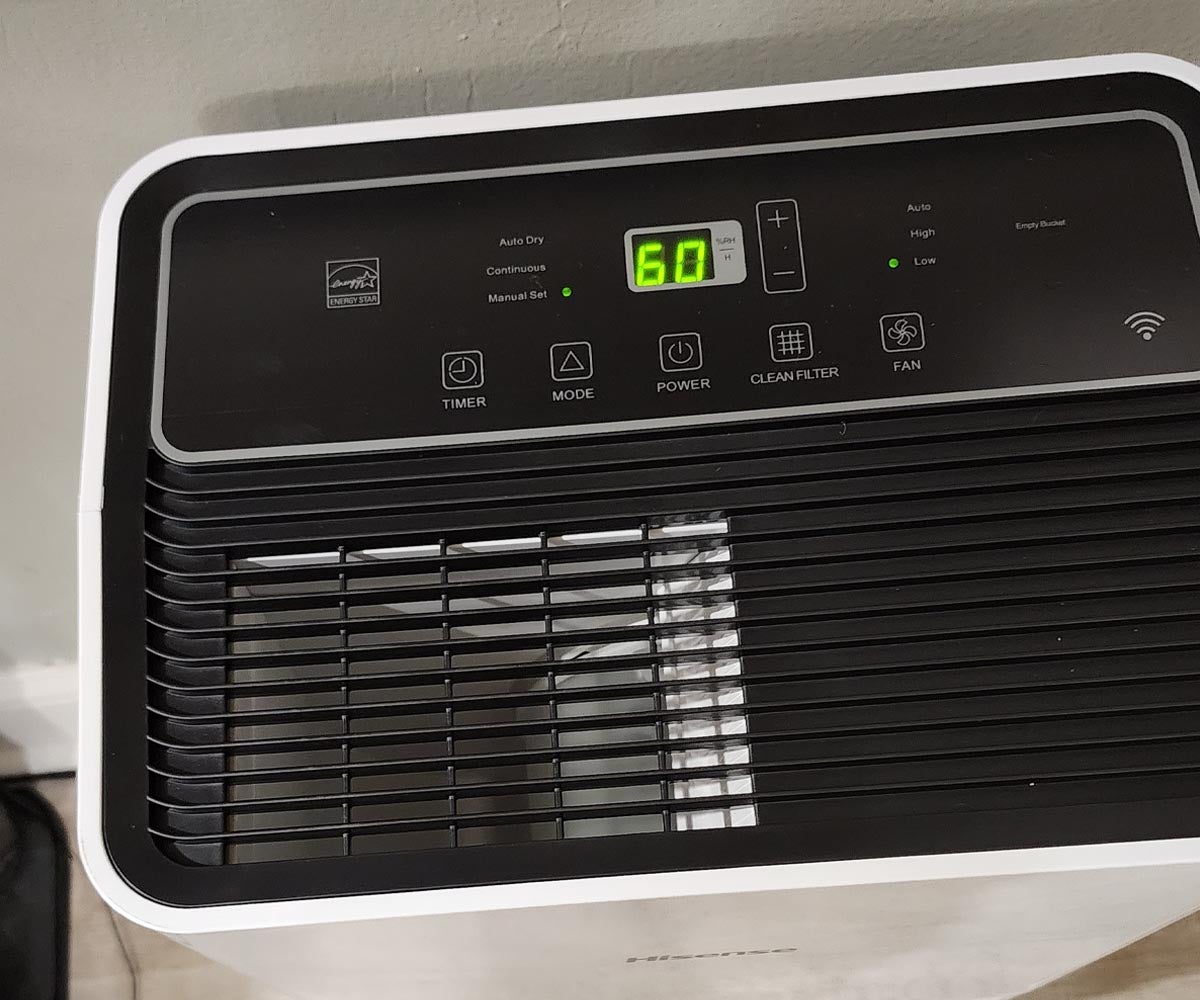
Is the Hisense dehumidifier well designed?
Most dehumidifiers are pretty similar, but there are things about the Hisense that I do like. Rather than a hose connecting to a spout through the reservoir area like some models, this one has a flap on the side of the dehumidifier. This looks better, and although it might seem silly to put the reservoir back in if it’s not in use, it does help keep things clean and streamlined from an appearance standpoint.
Also, the app works really well. There is a slight delay between the commands and the dehumidifier’s response, but I found this to be the case with all smart Hisense devices. Otherwise, the app is well designed, and I especially like the diagnostic test, which checks on the air filter sensor, humidity sensor, tube-temperature sensor, room-temperature sensor, pump status alarm, and the water-full alarm. If these sensors are working, they’ll have a check mark next to them. I haven’t had one fail yet, but I imagine this would be how you find out.
How does the Hisense Wi-Fi dehumidifier perform?
We’ve noticed that it’s done a great job of controlling the moisture in our home, but what’s a “great job,” right? I put it through a specific test to ensure I could quantify it.
First, I waited for a day full of rain. Then, I started jarring some sauce I had made, which always drives the humidity in the home through the roof. When I turned on the Hisense, our home was at 70 percent humidity.
I allowed the dehumidifier to run for 60 minutes with the windows open and the stove boiling water. It brought the home’s humidity level down to 60 percent in that time. I checked the reservoir and measured the contents as well: It collected roughly 5 cups of water in half an hour. That’s an extreme test, but it provided the hard data I needed. Overall, it works great.
I haven’t had any issues with the Wi-Fi over the past few months, either. I’ve connected it to my Google Assistant so I can give it voice commands, and it hasn’t disconnected or needed reinstallation in that time.
Is the Hisense Wi-Fi dehumidifier worth the money?
I do think the Hisense Wi-Fi dehumidifier is worth the money. First, it has a large capacity, removing 50 pints of water from the air in a day. It can also control humidity in spaces up to 4,500 square feet, making it ideal for large open floor plans or basements, where humidity levels are always a problem. I like that I’m able to check the device from my phone and change settings. If it was in a basement, this would be an incredible benefit.
Also, the alert that it sends to my phone when the reservoir fills is a big pro. Rather than just shutting off until the user realizes it’s not running (allowing the home’s humidity to climb), I can empty it right away.
These features come for just another $30 or so over non-Wi-Fi models that are similar in size. This is a small price to pay for the peace of mind it provides, and that’s worth the money to me.
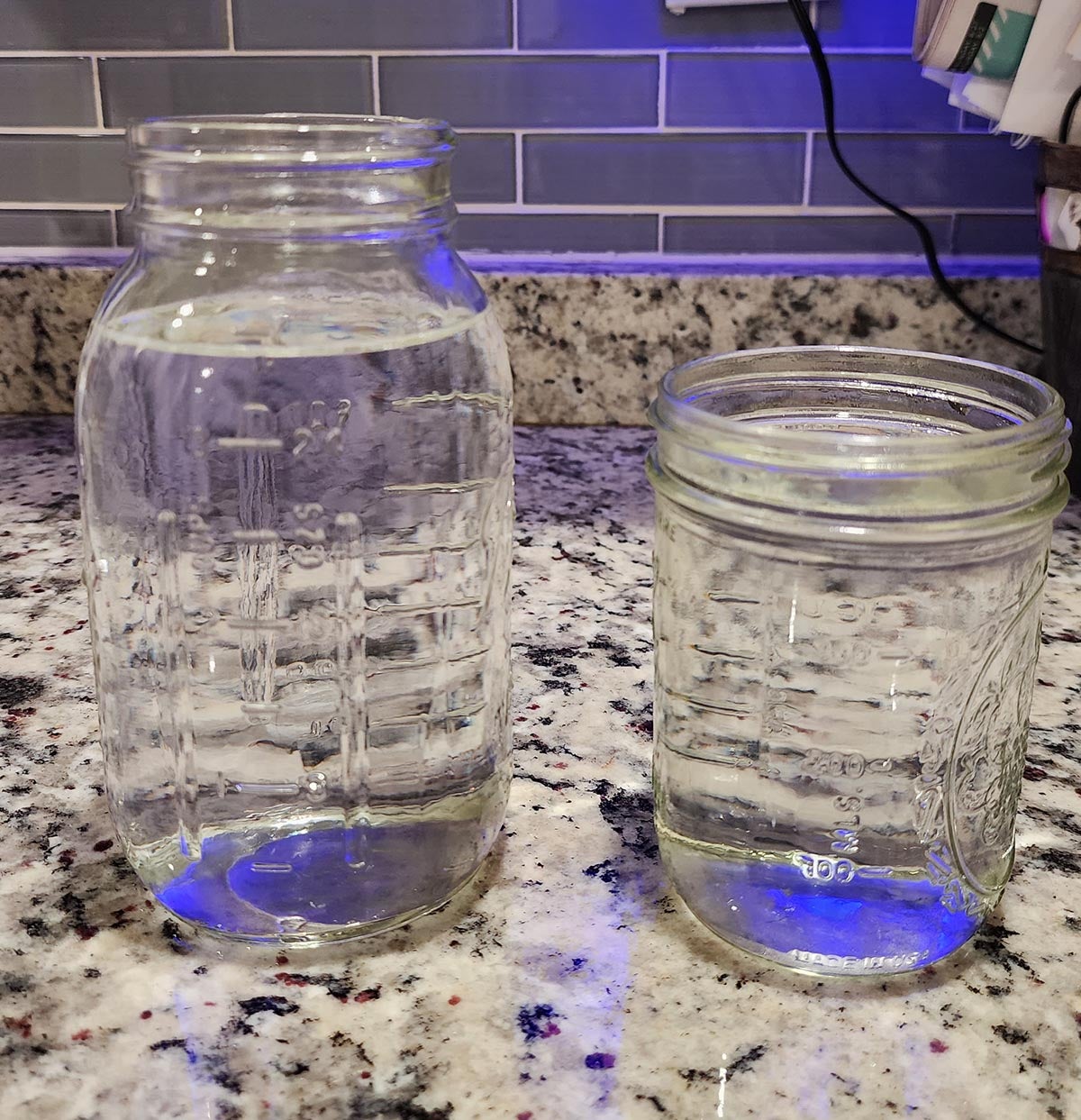
Is the Hisense Wi-Fi dehumidifier right for you?
As is the case with any device, there are folks for which it’s perfect and then those who could do quite well with another product. It’s big and powerful, and some folks might not need such a large dehumidifier, while others might need all the moisture-wicking power they can get. Let’s start with who it’s not ideal for.
The Hisense Wi-Fi dehumidifier may not be right for folks with small homes, or those who need their dehumidifier in their main living space. In these situations, it may be too big or more dehumidifier than the home needs. Plus, when the bucket fills, the residents will notice right away without a phone notification. A less expensive, smaller dehumidifier like the Vremi dehumidifier will better serve their needs.
However, for folks with severe humidity issues, larger homes, or those who need to control their basement humidity, the Hisense Wi-Fi dehumidifier is ideal. This dehumidifier has a large capacity, the ability to connect to a garden hose for continuous draining, and Wi-Fi controls and alerts. All of these features make it a great choice for these situations.
Also, for folks who already own a few Hisense smart-enabled devices, adding this one to the mix makes sense. The ConnectLife app is easy to use. Since they’re already using it to control other devices, it will feel like second nature.
Get the Hisense Wi-Fi dehumidifier at Lowe’s for $289.
Meet the Tester
Tom Scalisi is a full-time DIY and construction writer for many of the largest websites in the industry, including BobVila.com, This Old House, Family Handyman, and Forbes as well as his own pest control blog.


