

We may earn revenue from the products available on this page and participate in affiliate programs. Learn More ›
Several years after you complete a bathroom or kitchen renovation, it inevitably starts to show some wear. One culprit is grout: Over time, it stains, cracks, and becomes loose, even if it was professionally installed. And if the grouting was done poorly to begin with, then the job really isn’t likely to last very long. Fortunately, it’s well within the range of the average do-it-yourselfer to remove and replace grout. Indeed, regrouting tile can restore lost luster and is well worth the time and effort.
How to Remove Grout
It’s certainly possible to remove grout by hand, the old-fashioned way, but it’s recommended that you opt for a power tool. Doing so makes much quicker work of what can be a labor-intensive, time-consuming home project.
Removing Grout Manually
If you’re up for taking the power tool-free route, you need a manual grout removal tool. These typically come in one of two types: One, like the REETREE grout removal tool, looks like a screwdriver with a triangular carbide blade mounted on its end. How does it work? You pull the tool through a grout joint until at least 1/8 of an inch has been removed. The second type of manual grout removal tool features a carbide grit-edged blade—that’s why it’s sometimes known as a grout saw. To use one, you simply saw into the the old grout in the same way that you would saw into wood.
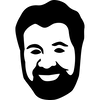
Tried-and-True Advice
“I recently tested a variety of manual and power grout removal tools in an effort to find the most effective one. I found that not all tools are for all types of grout.
It’s very difficult to remove unsanded grout from thin grout lines, such as those found on porcelain bathroom tile, without damaging the tile. Likewise, manual grout removal tools are simply too small to remove grout from 1/4-inch thick sanded grout lines. If you’re removing unsanded grout from thinner grout lines, go with a manual tool or a small power grout removal tool with a very thin blade. Give your arm a break and invest in a power grout removal tool when removing sanded grout.”
—Tony Carrick, Contributing Writer
Removing Grout with a Power Tool
If power tools are more your style, you have at least a couple of effective options. One is to outfit your reciprocating saw with an accessory that is specially designed to remove grout. Alternatively, you can opt for an oscillating tool like the homeowner-beloved Dremel oscillating multitool. Oscillating tools excel at smaller jobs, because they afford a high degree of control.
No matter what power tool you end up choosing to help you remove grout, remember to keep a chisel or a flat-blade screwdriver on hand. The stubborn bits often need a little coaxing to come out.
How to Regrout Tile

The first step in regrouting tile is to mix a certain amount of grout powder with a specific quantity of water. Stick closely to the manufacturer’s directions. Whether you pick sanded or unsanded grout depends on the desired width of the joints between tiles. Unsanded grout is typically used to achieve relatively thin grout lines; the sanded variety is recommend for joints any wider than 1/8 inch.
- Once you have properly mixed the grout in a bucket, apply it with a plastic towel.
- Then use a grout float to press the mortar deeply into the joints between tiles. As you do this, hold the float at a 45-degree angle to the wall or floor surface.
- Once you are satisfied with the distribution of grout, clean off the excess grout before it has the chance to harden. To do this, use the grout float again, this time holding the tool at an 80-degree angle to skim the excess grout from the face of the tiles. In concert with the grout float, a large, damp sponge can be handy for wiping off any lingering grout haze. (Rinse the sponge often and change the rinse water as it becomes cloudy.)
- Allow the grout to harden for a period of 24 to 48 hours. Walk on the tile surface only after that amount of time has elapsed.
