

We may earn revenue from the products available on this page and participate in affiliate programs. Learn More ›
Home Advice You Can Trust
Tips, tricks & ideas for a better home and yard, delivered to your inbox daily.
Why We Lose Power

We live in a wired world, where nearly everything in our lives requires a steady supply of electricity to remain in operation. Sometimes extreme weather conditions, car accidents, falling trees, unusually high power demands, or even damage caused by animals can cause severe disruptions in a local or regional electrical grid, leaving your home without electricity for hours—or more—at a time. Here are some of the major problems that can occur both during a power outage and when the power comes back on, and how to cope.
No Cooling

Air conditioners—central, window, or hybrid systems—all stop working during power outages. In the summer, this means that the temperature in your home can rise rapidly, causing heat stroke and dehydration in sensitive individuals, children, and pets. A few things you can do if you lose power and don’t have air conditioning include opening doors and windows to allow breezes to flow through the house, keeping curtains or shades drawn on the sunny side of your home, and making sure everyone drinks plenty of water.
…Or Heating

Similarly, furnace blowers and electric heaters stop working when the electricity goes out. In winter, a lack of heating means that plunging temperatures could cause severe discomfort and also put your water pipes at risk of freezing. Stay warm by bundling up in blankets and extra clothing; open water faucets slightly so that they drip steadily and keep water flowing through the system in order to prevent frozen pipes. Never use barbecues, camping stoves or kerosene heaters indoors because they generate carbon monoxide, which can build up to unsafe levels that could lead to unconsciousness or death.
Danger From Alternative Power Sources

Many of us have a Plan B for when we have power issues: A gas-powered generator to keep essential electrical functions running in the home, perhaps, or a wood-burning stove or fireplace to keep us warm in the wintertime. Operating these alternative heat and power sources can be dangerous, though. Generators produce deadly carbon monoxide, and wood stoves produce smoke that contains particulate matter, carbon monoxide, and other pollutants. Having a backup plan for heating and electricity is important, but so is educating yourself about how to use generators, stoves, and fireplaces safely.
Water Woes

If you rely on a well for your fresh water, the pump may stop working when the power goes out. Make sure to have a large supply of bottled water on hand. If you have an electric water heater, you won’t have any hot water until the power comes back on.
Fridge & Freezers

When the power is out, avoid opening refrigerator and freezer doors. Most food will stay fresh in a closed fridge for up to 24 hours; make sure to carefully examine and discard any spoiled food after a power outage. Food will remain frozen in a closed freezer for 24 to 36 hours—it is generally safe to eat if the food is still solid and there are visible ice crystals. But when in doubt, throw it out!
Medical Equipment

If someone in your family relies on electric-powered medical equipment, make sure you have a backup power supply—such as battery packs—that can run the equipment for several hours. Keep a list of nearby facilities that have life-sustaining equipment so that you know where to take at-risk individuals during an emergency, and have an evacuation plan ready. You may want to consider enrolling at-risk family members in a medical alert program that will help them signal for help if necessary.
Lights Out

The first indication of a power outage is when the lights flicker and go out. Make sure to place flashlights in strategic areas around your home, and keep extra batteries (in the correct sizes) nearby. Avoid using matches, candles, and lanterns, as these may only make matters worse by starting a house fire. Consider high-tech solutions like GE’s LED+ Battery Backup light bulb, which has a built-in backup battery that will keep the lights on for 5 hours without power and can be removed from a socket and used as a flashlight. A flashlight like MagLite’s ML300L, which has a powerful eco-mode setting and can provide power for up to 18 days straight on a single set of batteries, is another terrific solution.
No Phone

Many house phones today rely on fiber-optic networks, which may have some battery backup capacity, but typically will shut down after about eight hours. Make sure to keep your cell phone charged so that you can make emergency calls and check on the power restoration status. It is a good idea to have a backup car charger or an electric or solar backup charger, in case your cell phone needs to be recharged during the outage.
Basement Flooding

Many homes have an electric sump pump to remove excess water from the basement. If your home has a sump pump, invest in a backup battery system to ensure that your basement doesn’t flood during a power outage. As a precaution, remove furnishings and valuables from the basement during an outage. Water conducts electricity, so never enter a flooded basement unless you are sure the power has been disconnected. Don’t switch on flooded appliances, outlets, or fuse boxes—wait until they have been checked by a professional electrician.
Computer Calamity

A sudden power outage can wreak havoc with your laptop or desktop computer. It can damage your operating system, and any other applications you were running when the power was cut. If your computer is not connected to a surge protector, loss of power may also cause a “hard” shutdown, which can corrupt files and damage the hardware. Control shutdowns and power fluctuations by hooking up computers to a UPS (uninterruptible power supply). These battery backups will keep your system running long enough for you to shut it down properly. When you’re experiencing a power issue, it’s a smart idea to keep your PC unplugged, because the power surge that occurs when electricity is finally restored may damage the motherboard and other internal components.
No Internet
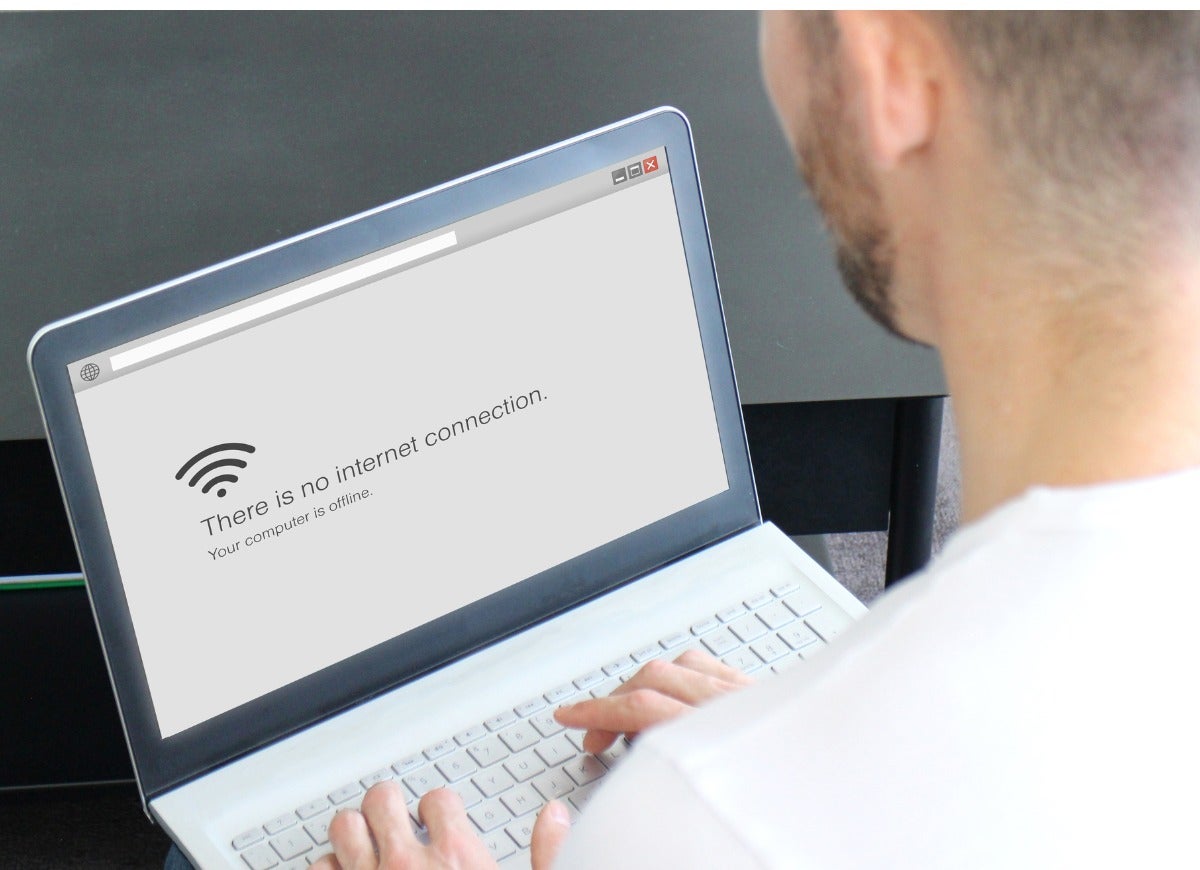
For most people, having no internet is more an inconvenience than a major issue (though our kids may insist otherwise), but it can mean big trouble for others—such as essential workers who need the internet for work purposes. If the power cuts out while you’re working on a big presentation for work, your work may be lost. To continue using the internet while the power’s out, you can either use your smartphone as a “hotspot” to which you can link your laptop, or have a UPS for your computers and modems. Of course, if you have a generator that can keep power going to your broadband network, you can remain connected to the internet.
Damage To TV & Electronics

Televisions, stereo equipment and other pricy electronics all are sensitive to power fluctuations, and can be damaged by the electrical surge that occurs when the power comes back on. To avoid damage, unplug all TVs and electronics during a power outage and plug things in one at a time when the power comes back on.
HVAC Problems

Air conditioners, heaters, motors, and other HVAC components are all prone to damage from power surges after an outage. Turn off all cooling and heating units at the electrical panel during an outage, and turn them back on individually. If the unit doesn’t turn on after power is restored, try resetting the circuit breaker, which may have tripped during the outage.
Appliance Troubles

Many of today’s appliances, including washers, Why Is My Dryer Not Heating? Solved!, and microwaves, are controlled by microprocessors—basically, tiny computer circuits. These microprocessors are extremely vulnerable to variations in voltage and can burn out when the power is turned back on. Make sure to unplug all of your major appliances during an outage, and turn them back on one at a time when power is restored.
Resetting Lights, Clocks, and Timers

It can be a nuisance, but make sure to turn off or unplug all of your indoor and outdoor lights, clocks and timers during a power outage, because the surge when power is restored can damage these items. Check and reset all units after the power returns.
Haywire Security Alarms

Most home security systems require internet access and a power source in order to make contact with their monitoring stations. Though your system is probably wired to a backup battery, chances are it won’t outlast an extended power outage (and it will warn you with loud beeping when the battery gets low). If it’s important that your alarm system works when there’s no power, consider doing business with an alarm company that monitors via landlines (not many do anymore) or cellular service. If you don’t mind temporarily turning off the alarm monitoring and just want the incessant beeping to stop, hitting “reset” on your keypad should do the trick.

After Testing 20 Air Purifiers, We Found One That Does Something the Rest Can’t
Same functionality, different package? Not with this Sans air purifier, which offers more advanced filtration and features than most models I’ve tested—without a premium price tag.